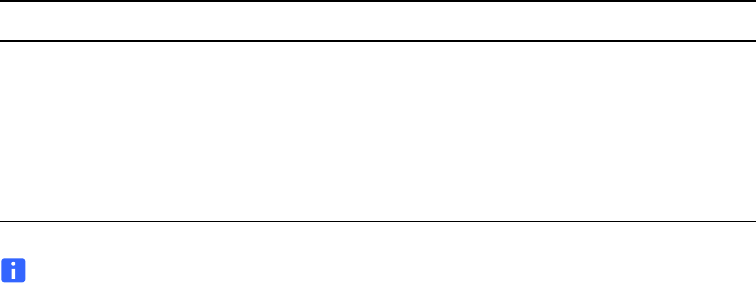
92 | CHAPTER 6 – REMOTELY MANAGING YOUR SMART BOARD 685IX
INTERACTIVE WHITEBOARD SYSTEM
99-00984-20-B0
Password Settings
This menu provides a security function allowing an administrator to manage usage for
the projector and allows you to enable the Administrator Password function.
NOTES
• The first time the password settings are used, the default value for the
password is four digits (1234).
• If you forget your password, please refer to the Password Retrieval
Instructions on page 65.
Submenu Settings Description
Password Access Web Management for the first-time by
pressing the Enable button and entering a
password. When the password function is
enabled, the administrator password is required to
access Web Management. Select Disable to turn
the projector on without a password.


















