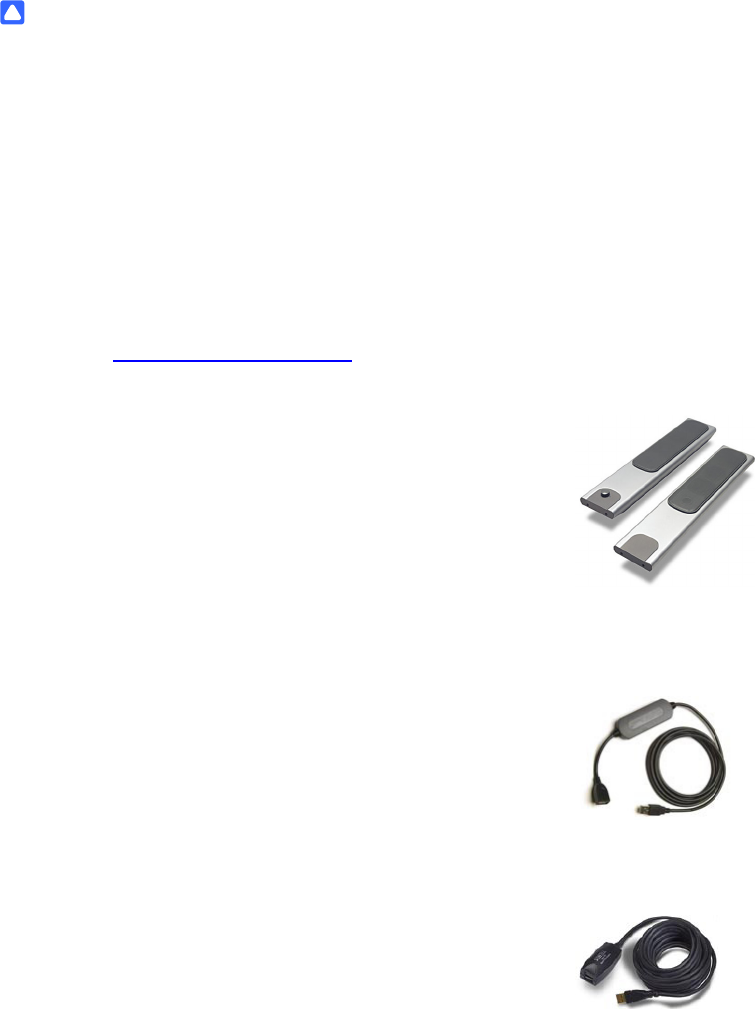
99-00984-20-B0
7 | CHAPTER 1 – ABOUT YOUR SMART BOARD 685IX INTERACTIVE
WHITEBOARD SYSTEM
Cleaning Cloth Kit
The UX60 projector has special cleaning requirements and includes the only
approved cleaning cloth for use on the projector mirror or lens.
CAUTIONS
• Never touch the mirror with your hands or a brush. Do not scrub the surface of
the mirror with the supplied cleaning cloth. Use the cloth with a light touch. Do
not put cleaning solvents on the mirror or cleaning cloth.
• Do not spray cleaners, solvents or compressed air directly on the projector.
Optional Accessories
SMART continually introduces new products and accessories to make lessons and
presentations easier to give. These products allow you to deliver your message with
more impact and less support time. For more information on optional accessories,
contact your authorized SMART reseller
.
Projection Audio System (SBA-L) for the
UX60 Projector
Your interactive whiteboard system requires an audio system to
deliver presentations with sound. The SBA-L system consists of
a pair of 15-watt, stereo-amplified speakers specifically
designed for use with the UX60 projector on SMART Board
685ix interactive whiteboard systems. You can control volume
directly through the ECP and the remote control.
GoWire SMART Notebook Software
Auto-launch Cable (USB-GW)
Your GoWire cable contains SMART Notebook software and
launches it automatically on a guest computer, providing full
access to all interactive whiteboard software tools without
installing SMART Notebook software.
Active USB Extension Cables (USB-XT)
You can connect up to three 16' (5 m) active USB extension
cables to extend your interactive whiteboard’s USB
connection to a maximum of 48' (15 m).


















