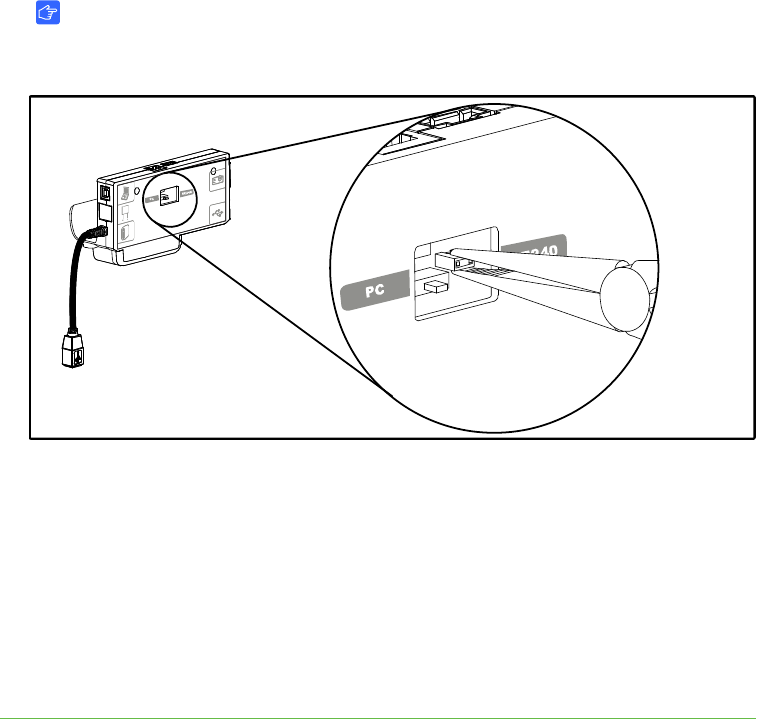
104 | APPENDIX A – DISABLING USB COMMUNICATIONS
99-00984-20-B0
IMPORTANT
Do not discard the jumper as this will make the USB deactivation difficult to
reverse.
4. Insert the USB jumper cover into the USB A port on the front of the ECP.
5. If you’re preparing to attach a SMART Hub to your UX60 projector, see page 36. If
not, continue with these instructions.
6. Replace the ECP on the interactive whiteboard with the two screws from the
previous steps.
7. Reconnect all cabling to the ECP, and reconnect the master power cable to the
power outlet.


















