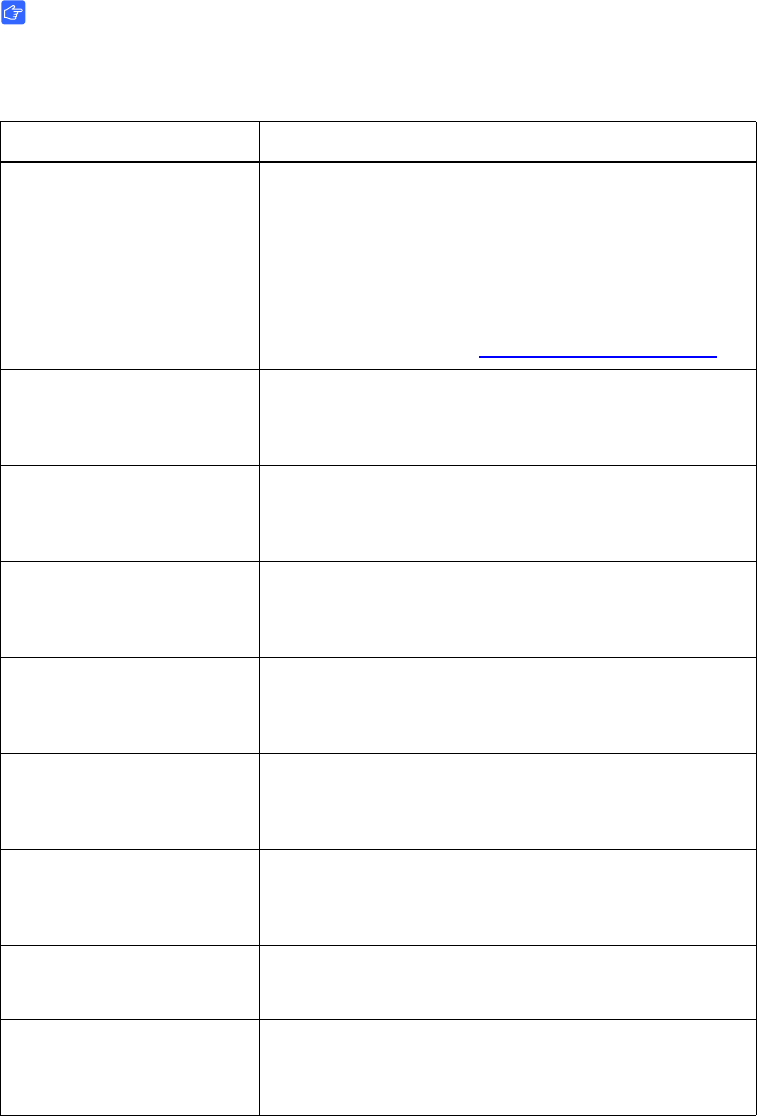
54 | CHAPTER 5 – MAINTAINING AND TROUBLESHOOTING YOUR SMART BOARD
685ix INTERACTIVE WHITEBOARD SYSTEM
99-00984-20-B0
IMPORTANT
After you resolve your projector’s issue, disconnect and then reconnect your
UX60 projector’s power cable to clear the indicator light sequence and reset your
projector’s status.
Projector Ready Lights Projector Status
Power: Off
Diagnostic: Off
The projector isn’t receiving power. Confirm that the
power cable is plugged in. Confirm that your power
supply is on and active. At the projector, check your
power cord and the ECP’s 4 pin powered-mini-DIN
connection. At the ECP, check the DB25 connector. If
nothing changes after you check your connectors and
power supply, call your authorized SMART reseller
.
Power: Solid amber
Diagnostic: Off
The projector is off and receiving power. Press the
power button on the ECP to turn it on. This is a
normal condition for the projector ready light.
Power: Flashing green
Diagnostic: Off
The projector is in the powering (startup) power state.
Wait for the projector to finish powering on. This is a
normal condition for the projector ready light.
Power: Solid green
Diagnostic: Off
The projector is in the operating (on) power state.
Press the power button on the ECP twice to turn it off.
This is a normal condition for the projector ready light.
Power: Flashing amber
Diagnostic: Off
The projector is in the cooling power state. Wait for
the projector to finish cooling. This is a normal
condition for the projector ready light.
Power: Off
Diagnostic: Flashing red
The projector is overheating. The projector might shut
down automatically. See page 60 to troubleshoot the
projector.
Power: Off
Diagnostic: Solid red
The projector has a fan issue. The projector might
shut down automatically. See page 60 to troubleshoot
the projector.
Power: Off
Diagnostic: Solid red
The projector has a color wheel issue. See page 61 to
troubleshoot the projector.
Power: Solid amber
Diagnostic: Flashing red
The projector has a lamp issue. See page 61 to
troubleshoot the projector or page 62 for lamp
replacement instructions.


















