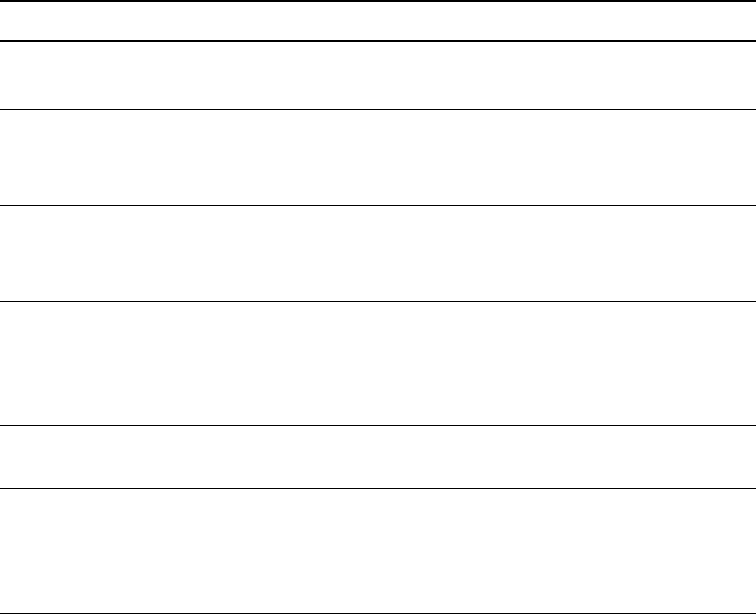
94 | CHAPTER 7 – UX60 PROJECTOR MENU COMMANDS
99-00984-20-B0
Source Image Adjustment
Display Mode Presets
SMART has provided a variety of display mode presets for users to easily change
during a lesson or presentation. Display Mode presets allow you to project images
from various sources with consistent color performance. You can access these
settings by pressing the remote control’s Mode button in the Display region or the
ECP’s Input button, and by accessing the network browser or the serial interface.
• SMART Presentation is recommended for color fidelity.
• Bright Classroom and Dark Classroom are recommended for locations with
those conditions.
• sRGB provides standardized accurate color.
• User mode allows you to apply your own settings, as described below.
VGA Source Settings
You can adjust these settings only when you’re displaying a VGA source image. All
modified settings register to the User display mode.
VGA Settings Menu Description
Display Mode Displays your projector’s display mode. See page 94 for a
description of the display mode presets.
Brightness Adjusts the projected image brightness from 0 to 100. Press
the left arrow to reduce or the right arrow button to increase
the brightness.
Contrast Adjusts the projected image contrast from 0 to 100. Press
the left arrow to reduce or the right arrow button to increase
the contrast.
Frequency Changes the projector’s display data frequency to match
the frequency of your computer’s graphic card. You can
adjust the frequency of the projector’s image input from 0
to 32.
Tracking Synchronizes your display timing with your computer’s
graphic card.
H-position Adjusts the horizontal position of the projected image from 0
to 100. Press the left arrow button on the remote control to
move image left and press the right arrow button to move
the image right.


















