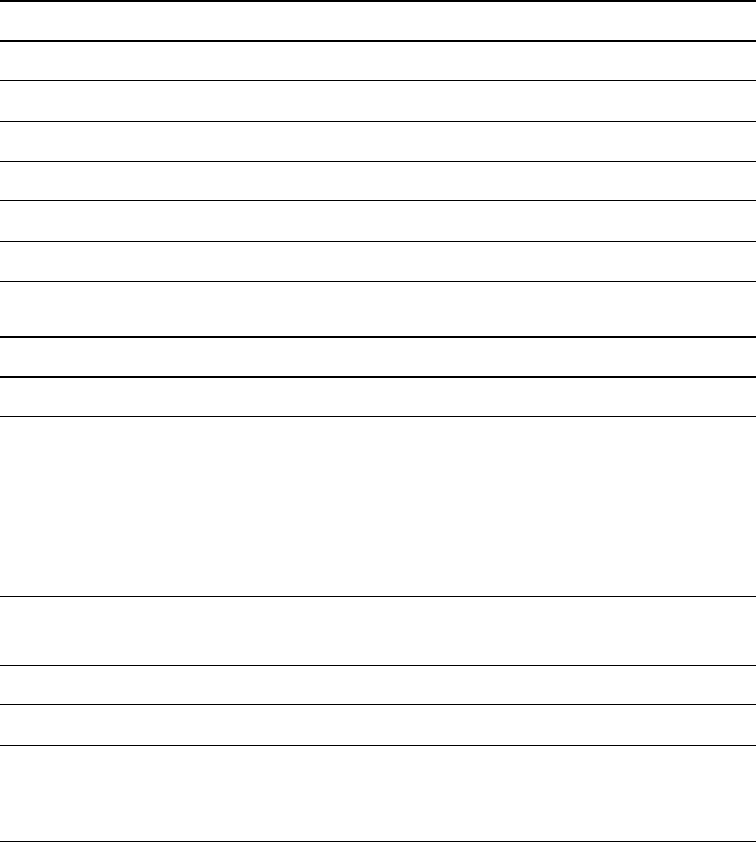
99-00984-20-B0
75 | CHAPTER 6 – REMOTELY MANAGING YOUR SMART BOARD 685IX
INTERACTIVE WHITEBOARD SYSTEM
Powerstate and Command Listing Controls
These commands turn on or turn off the projector, request the projector’s current
powerstate and provide a list of commands. The projector’s powerstate determines
whether or not certain commands are available at that time. These settings are always
available, even when the projector is off.
Powerstate Command Description
Command Response Field
on powerstate=[field]
off powerstate=[field]
off now powerstate=[field]
get powerstate powerstate=[field]
commandlist [list field appears]
? [list field appears]
Command Description
on Turns on the projector.
off Starts the shutdown process, a 10 second countdown timer,
and displays an on-screen message. A second off
command must be sent before the countdown expires to
completely turn off the projector. If the countdown expires
without an additional off command, the projector doesn’t
turn off.
off now Shuts down the projector immediately. You can’t delay or
cancel this command.
get powerstate Returns the projector’s current powerstate.
commandlist Returns a complete command list.
? Returns a list of valid commands available during the
projector’s current powerstate. If the powerstate changes,
enter the command again to see the current list.


















