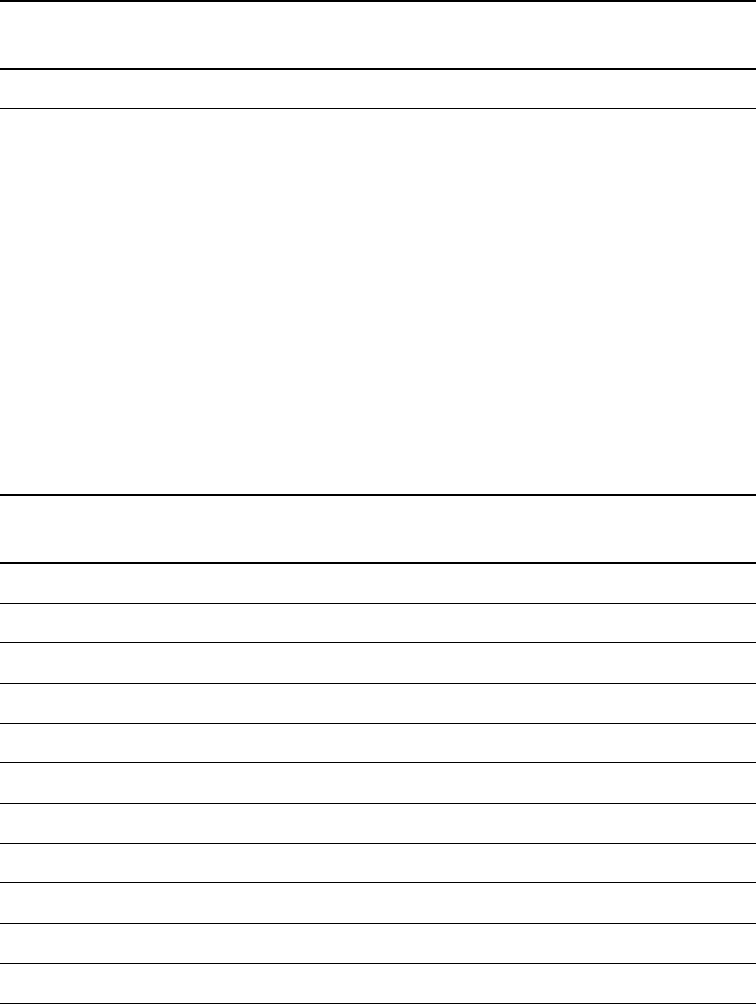
32 | CHAPTER 4 – INTEGRATING OTHER DEVICES WITH YOUR INTERACTIVE
WHITEBOARD SYSTEM
99-00984-20-B0
Video Format Compatibility
The UX60 projector has a native video format and various video format compatibility
modes. You can change image appearances for certain formats and compatibilities.
Native Video Format
The following table lists the UX60 projector’s native VESA RGB video format.
Video Format Compatibility
The following table lists the UX60 projector’s compatible VESA RGB video formats, by
resolution, which you can further alter by using the aspect ratio command described
on page 98. The Match Input command matches the projector’s aspect ratio to the
input’s aspect ratio, with black bands appearing along the top and bottom edge of the
screen horizontally, in letterbox format, or with black bands appearing along the left
and right edge of the screen vertically, in pillarbox format. The Fill Screen command
produces an image that fills the entire screen with stretching and scaling. The 16:9
command changes the output to 16:10 for the WXGA projector by letterboxing the
image, which is recommended for use with HDTV and DVDs enhanced for
wide-screen TV.
Resolution Mode
Aspect
Ratio
Refresh
Rate (Hz)
Horizontal
Frequency (kHz)
Pixel Clock
(MHz)
1280 × 800 WXGA 16:10 60 48 83.5
Resolution Mode
Aspect
Ratio
Refresh
Rate (Hz)
“Match Input”
Appearance
720 × 400 720×400_85 9:5 85.039 Letterbox
640 × 480 VGA 60 4:3 59.94 Pillarbox
800 × 600 VGA 72 4:3 72.809 Pillarbox
800 × 600 VGA 75 4:3 75 Pillarbox
800 × 600 VGA 85 4:3 85.008 Pillarbox
800 × 600 SVGA 56 4:3 56.25 Pillarbox
800 × 600 SVGA 60 4:3 60.317 Pillarbox
800 × 600 SVGA 72 4:3 72.188 Pillarbox
800 × 600 SVGA 75 4:3 75 Pillarbox
800 × 600 SVGA 85 4:3 85.061 Pillarbox
832 × 624 MAC 16" 4:3 74.55 Pillarbox


















