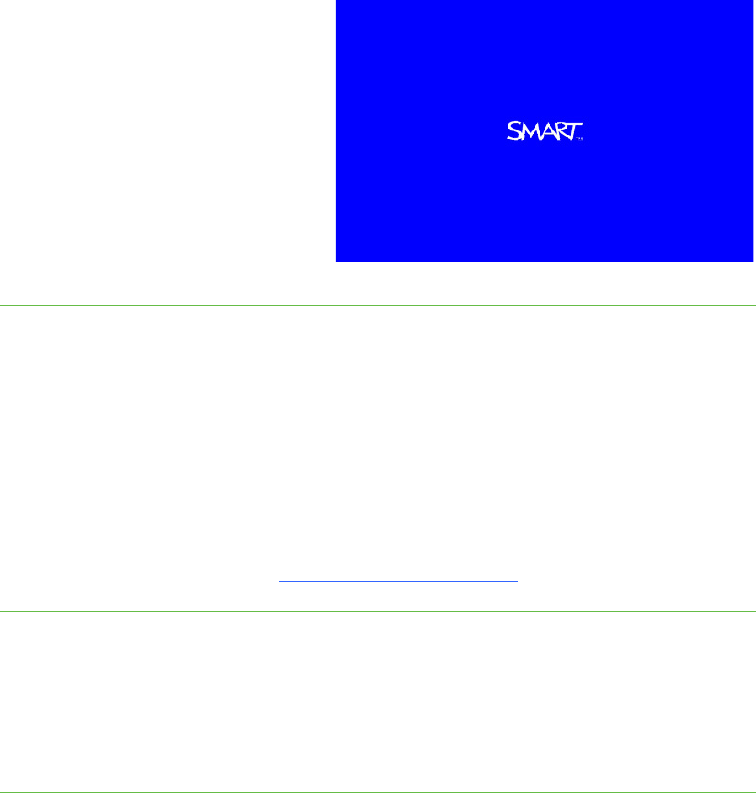
99-00984-20-B0
55 | CHAPTER 5 – MAINTAINING AND TROUBLESHOOTING YOUR SMART BOARD
685ix INTERACTIVE WHITEBOARD SYSTEM
Troubleshooting Image Issues
Computers, peripherals, source inputs and their connection cables may not be
correctly set up to transmit their signals to your SMART Board interactive whiteboard
system. Refer to the video compatibility chart and the following section for information
on resolving these issues.
Image Projection Issues
Loss of Signal
If a visual source signal is lost or if
the signal is being switched to a
different device or input, the UX60
projector displays the SMART logo
on a blue screen.
To resolve the loss of
signal error
1. Wait approximately 45 seconds for the image to synchronize. Some video signals
require a longer synchronization period.
2. If the image doesn’t synchronize, check your cable connections to the projector,
the ECP and wire management bundle.
3. Make sure that the image signal is compatible with the projector. See Video
Format Compatibility on page 32 for a listing of compatible signals and formats.
4. If the previous steps don’t resolve the issue and your projector still doesn’t show a
source signal, contact your authorized SMART reseller.
No Image is Projected
If the projector isn’t displaying an image at all, and the ECP, interactive whiteboard,
and projector power lights aren’t on, troubleshoot your projector with the following
instructions.
To resolve the projected
image error
1. Ensure that the power cord is connected to the power outlet.
2. Ensure that your cables are correctly and securely connected as described in the
installation guide.


















