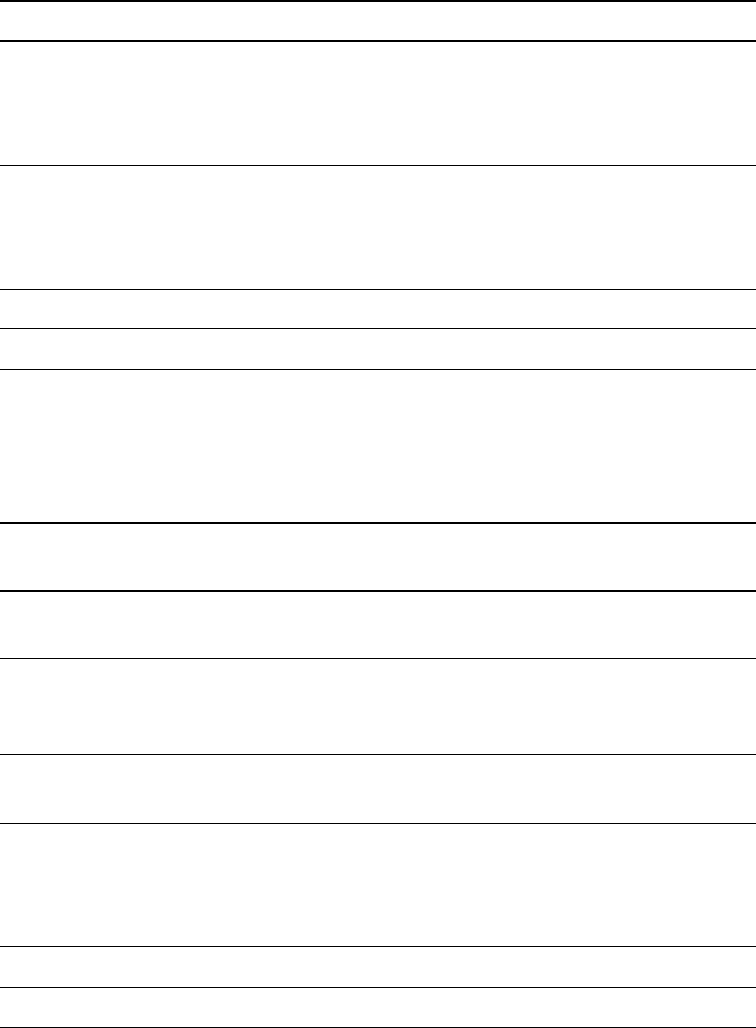
99-00984-20-B0
95 | CHAPTER 7 – UX60 PROJECTOR MENU COMMANDS
HDMI Input Source Settings
You can adjust these settings only when you’re displaying an HDMI input source
image. All modified settings register to the User display mode.
V-position Adjusts the vertical position of the projected image. Press
the left arrow button on the remote control to move image
down and press the right arrow button to move the image
up.
White Peaking Adjusts the image color brightness while providing more
vibrant white shades from 0 to 10. A setting closer to 0
creates a natural image, while a setting closer to 10 creates
a enhanced brightness.
Degamma Adjusts the color performance of the display.
Color See Custom Source Image Adjustments on page 96.
HDMI Input
Settings Menu
Description
Display Mode Displays your projector’s display mode. See page 94 for a
description of the display mode presets.
Brightness Adjusts projector brightness from 0 to 100. Press the left
arrow to reduce or the right arrow button to increase the
brightness.
Contrast Adjusts projector contrast from 0 to 100. Press the left arrow
to reduce or the right arrow button to increase the contrast.
White Peaking Adjusts the image color brightness while providing more
vibrant colors from 0 to 10. A value closer to 0 creates a
natural image and a value closer to 10 creates a enhanced
brightness.
Degamma Adjusts the color performance of the display.
Color See Custom Source Image Adjustments on page 96.
VGA Settings Menu Description


















