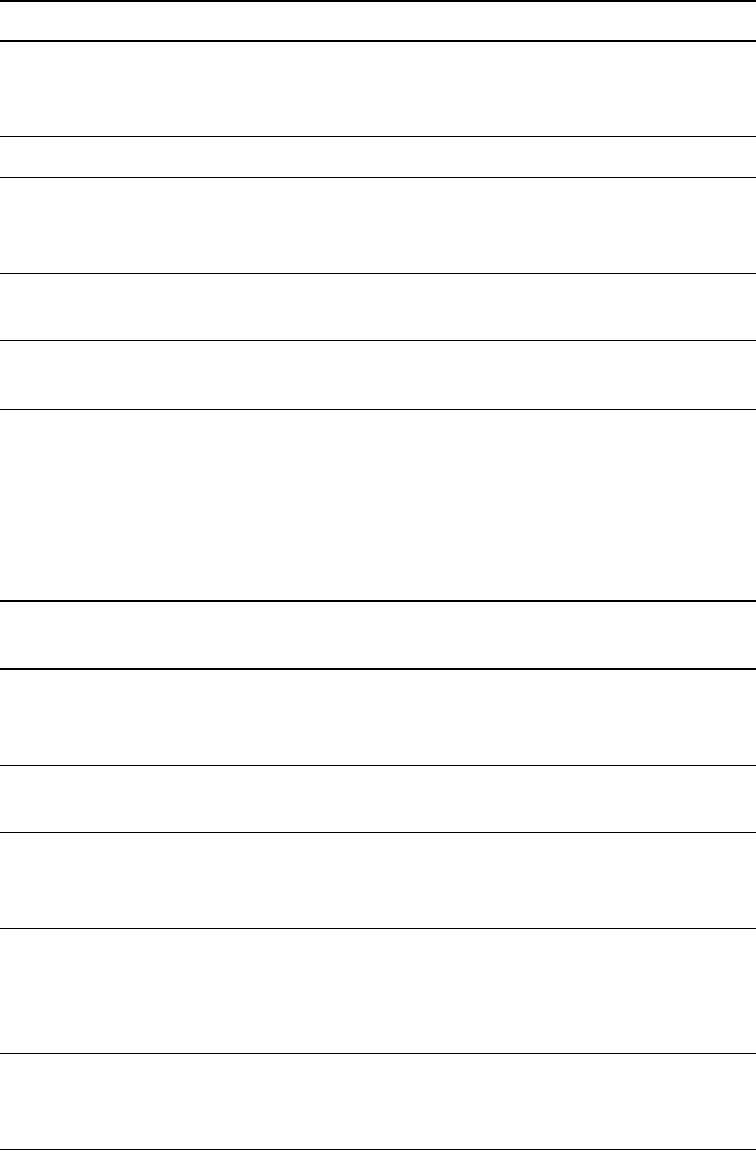
99-00984-20-B0
97 | CHAPTER 7 – UX60 PROJECTOR MENU COMMANDS
Audio Settings Adjustment
These settings apply to all connected audio sources.
Default Settings Adjustment
These are the UX60 projector’s default settings. You can adjust them when the
projector is on.
Audio Settings Menu Description
Volume Adjusts the volume from 0 to 100. Press the left arrow
button on the remote control to decrease or right arrow
button to increase volume.
Mute On mutes the projector’s audio output. Off turns off mute.
Disable Volume
Control
On disables the projector’s volume control and the volume
control knob located on the ECP. Off enables the volume
control and volume control knob.
Closed Captioning On turns on closed captioning. Off turns off closed
captioning.
Closed Captioning
Language
CC1 displays American English subtitles. CC2 displays
other regional languages, depending on availability.
Default Settings
Menu
Description
Auto Signal Detect On enables the projector to continuously switch between
inputs until an active video source is found. Off disables this
option.
Lamp Reminder On turns on the lamp replacement reminder. Off turns off
the lamp replacement reminder.
Lamp Mode Standard displays a high-quality, bright image. Economy
increases the lamp life by decreasing the brightness of the
image.
Auto Power Off The auto power off timer begins to count down when the
projector no longer receives a video signal. Press the left
and right buttons to select a time between 1 and 180
minutes. Selecting 0 turns off the timer.
Zoom Zooms in to the center of the image. Press the left arrow
button on the remote control to zoom out and press the right
arrow button to zoom in.


















