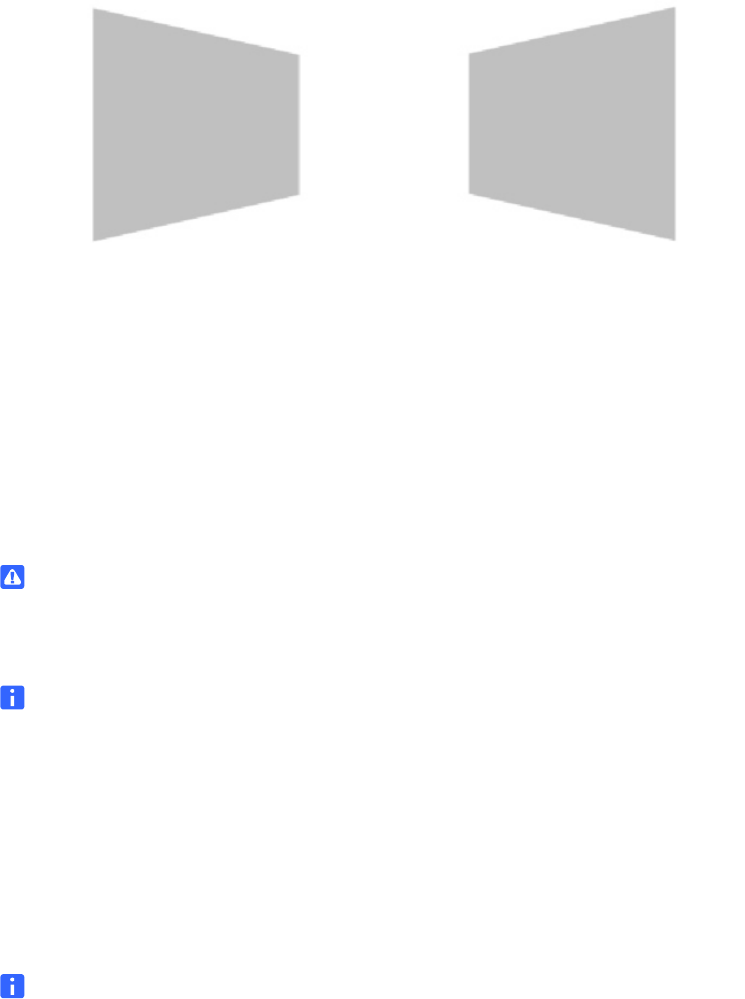
99-00984-20-B0
41 | CHAPTER 5 – MAINTAINING AND TROUBLESHOOTING YOUR SMART BOARD
685ix INTERACTIVE WHITEBOARD SYSTEM
Horizontal keystone errors can occur when you swivel the UX60 projector too far from
the SMART Board 685 interactive whiteboard’s vertical center, when you mount the
projector and the interactive whiteboard on an uneven surface or when the interactive
whiteboard is slightly closer to the projector on one side than the other.
The image appears shorter across the right side when the distance from the projector
to the right of the screen is shorter than the distance to the left of the screen. The
image appears shorter across the left side when the distance from the projector to the
left of the screen is shorter than the distance to the right of the screen.
Adjust the interactive whiteboard side to side to center the projected image, as
illustrated in the installation document. This eliminates many keystone errors.
WARNING
• Two people are required to mount your SMART Board product because it
may be too heavy for one person to safely maneuver.
NOTES
• If you move the interactive whiteboard system to a new location, you must
readjust it.
• If your projector requires service, you must adjust the replacement projector.
Focusing the Image
To focus the projected image, use the focus dial, located on the bottom of the installed
UX60 projector.
NOTE
Ensure that you remove the plastic lens cover from the projector.
From the projector, the image path
is shorter along the right side.
From the projector, the image path
is shorter along the left side.


















