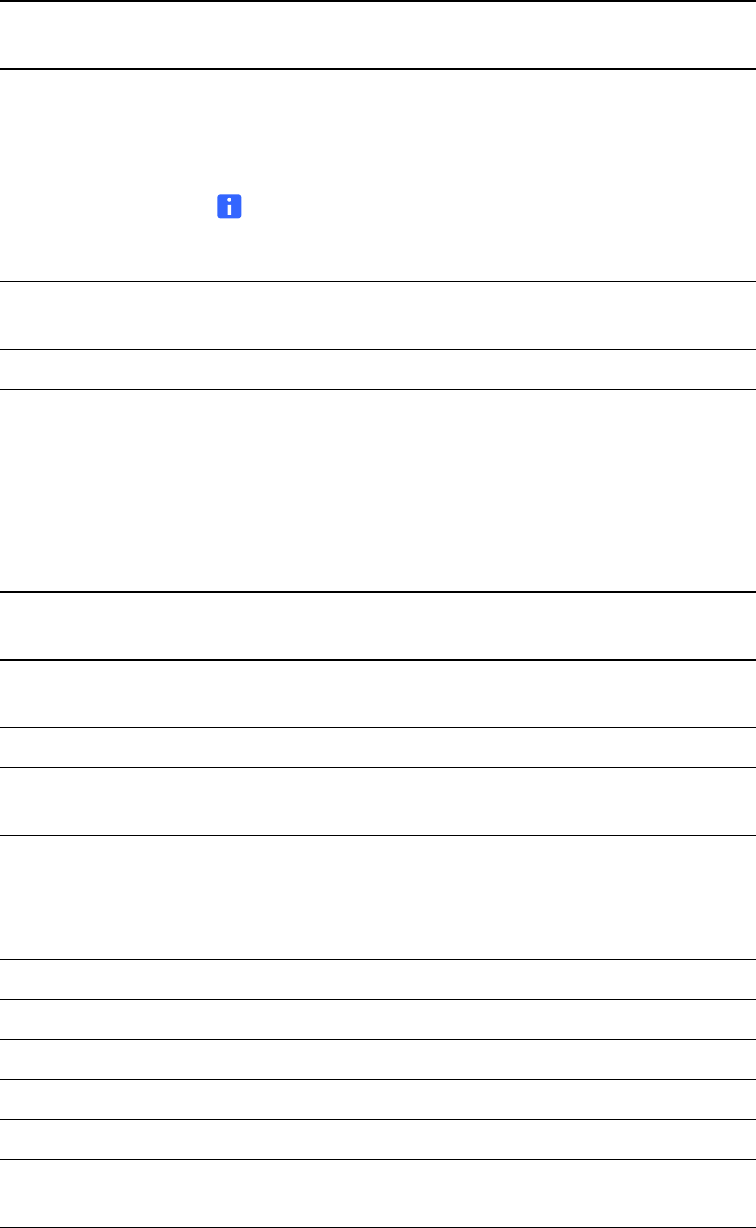
99-00984-20-B0
99 | CHAPTER 7 – UX60 PROJECTOR MENU COMMANDS
Network Settings Adjustments
This is the UX60 projector’s network settings menu, and you can adjust the network
and VGA output options when the projector is on. You can adjust all other options via
the network connection.
Capture User
Startup Screen
Press Enter on the remote control to perform an image
screen capture. The entire projected interactive whiteboard
image is captured and stored for reuse.
NOTE
The capture can take up to one minute, depending on
the complexity of the graphic.
Preview Startup
Screen
Press Enter to preview the default or captured startup
screen.
Exit Returns to the Default Settings menu.
Network Settings
Menu
Description
Network and VGA Out The VGA out and Network settings features are Off by
Default. Select On to activate these features.
Status Displays the projector’s network status.
DHCP Displays the status of your network’s Dynamic Host
Configuration Protocol.
Password Reminder Select this option to e-mail your projector’s password
reminder to the mail recipient. You must first enter an e-mail
address destination to receive the message. See page 91
for instructions on setting up an e-mail address destination.
IP Address Displays your projector’s IP address.
Subnet Mask Displays your projector’s subnet mask.
Gateway Displays your projector’s network gateway.
DNS Displays your projector’s DNS name.
MAC Address Displays your projector’s MAC address.
Group Name Displays your projector’s workgroup name, as given by an
administrator.
Startup Screen
Submenu
Description


















