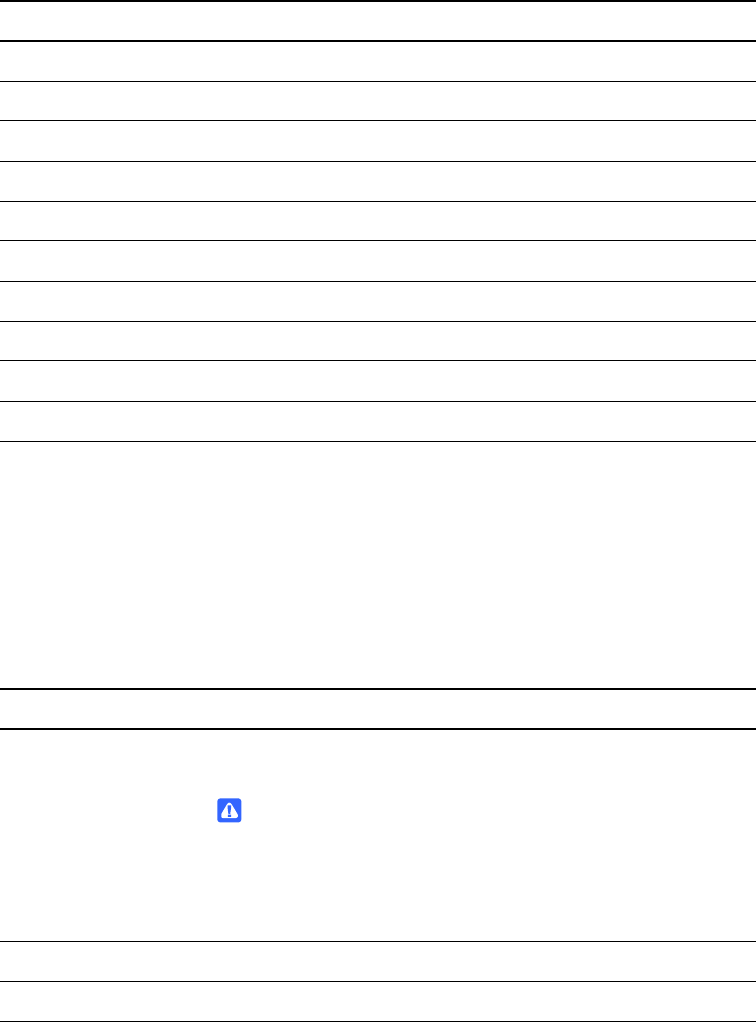
99-00984-20-B0
101 | CHAPTER 7 – UX60 PROJECTOR MENU COMMANDS
Language Preference Setting
Select your language preference in the list. You can also adjust this setting from the
projector’s network menu, or via the serial interface connection commands.
Information Panel
This is the UX60 projector’s information panel. This screen has no adjustable options.
Some options are adjustable via the remote control, ECP, network connection or the
serial communication interface, others can only be adjusted from the projector’s
service menu, and most options are not adjustable at all.
Language Preference
Brazilian Portuguese Italian
Czech Japanese
Danish Korean
Dutch Norwegian
English Polish
Finnish Russian
French Simplified Chinese
German Spanish
Greek Swedish
Iberian Portuguese Traditional Chinese
Information Panel Description
Lamp Hours Displays the amount of usage hours on the lamp.
WARNING
Always reset the Lamp Hours from the service menu
after you exchange a lamp. Lamp service reminders are
based on the current hours of use. To see the lamp
hour reset procedure, see page 66.
Input Displays the current input source.
Resolution Displays the projector’s current resolution settings.


















