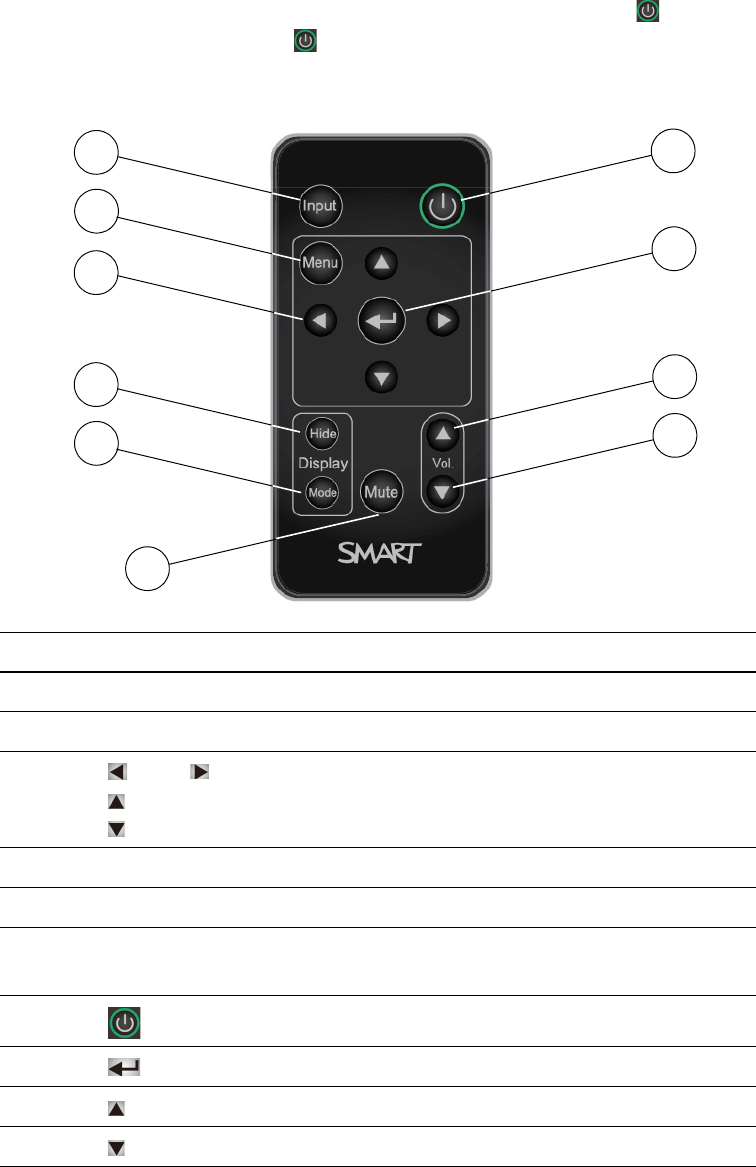
18 | CHAPTER 3 – USING YOUR UX60 PROJECTOR
99-00984-20-B0
Using Your Remote Control
The UX60 projector remote control enables you to access on-screen projector menus
and change projector settings. You can use the remote control’s Power button
(or, alternatively, the ECP Power button) to turn on or turn off the projector system.
You can also use the remote control’s Input button (or, alternatively, the ECP’s Input
button) to switch sources on the projector.
Number Function Description
1 Input Select an input source
2 Menu Show the projector menus
3 (Left), (Right),
(Up) and
(Down) arrows
Change the menu selections and adjustments
4 Hide Hide or display the image
5 Mode Select a display mode
6 Mute Control mute settings from your audio output
device (not included)
7
(Power)
Turn on or turn off the projector
8
(Enter)
Accept the selected mode or option
9 (Volume Up) Increase the volume
10 (Volume Down) Decrease the volume
7
8
10
1
6
9
2
3
4
5


















