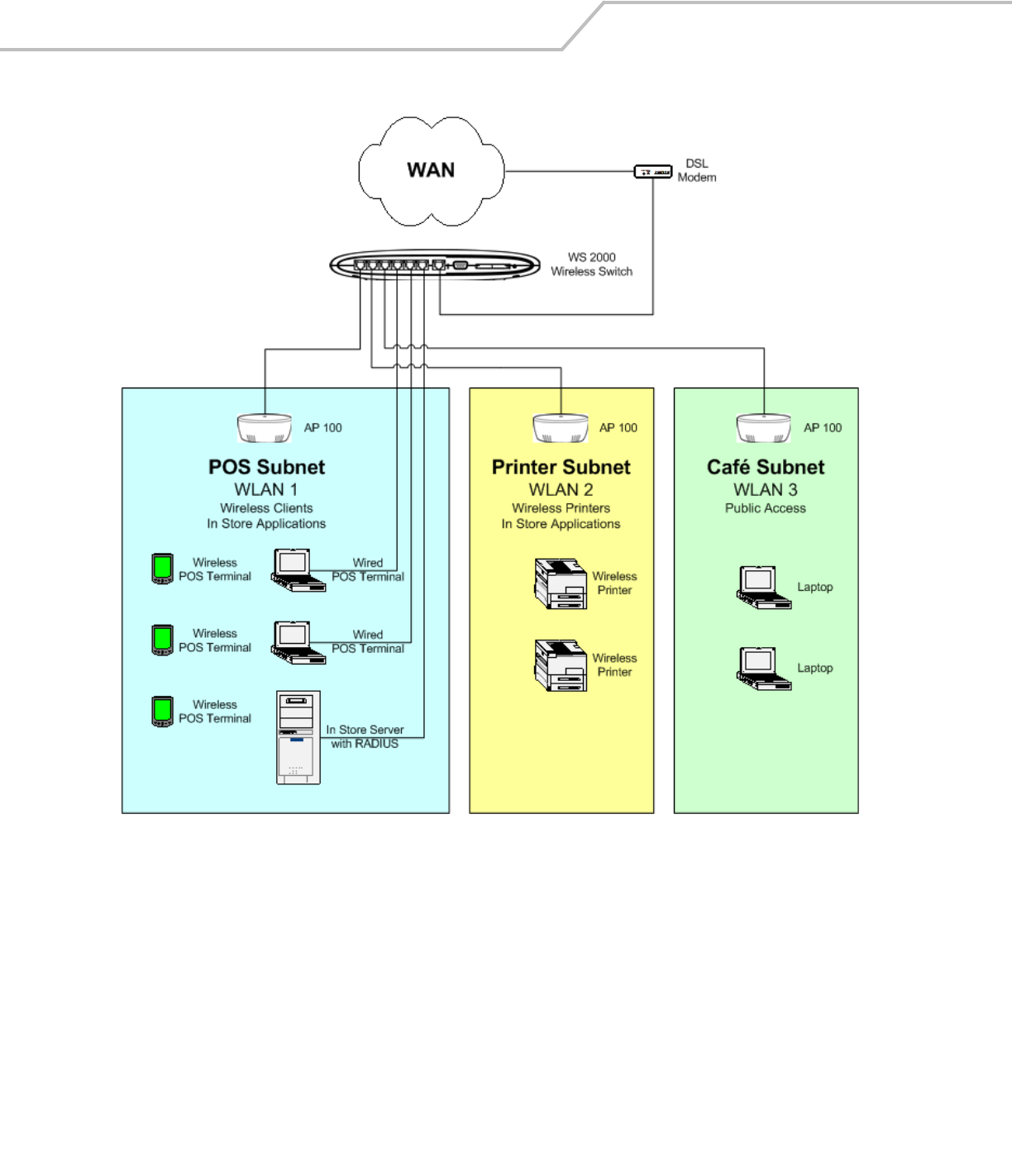
WS 2000 Wireless Switch System Reference Guide9-4
This plan covers all of the wireless devices—the POS terminals, the printers, and the customer laptops—except the
wireless handheld terminals. Clarisa decides to put them on the WLAN with the POS terminals.
There are also some conventional, 100baseT wired devices to consider. There is the store server and two wired POS
terminals. Clarisa will put all of these on the 100baseT ports on the WS 2000.
To keep things simple, Clarisa decides to define one subnet for each WLAN and assign one Access Port to each WLAN. The
wired devices will be part of the POS subnet.
The WS 2000 will connect to the Internet through a DSL line.
Contacting the Wireless Switch
Clarisa sets up a direct network link between her laptop and the switch, plugging the cable into one of the local, non-WAN,
ports. The switch defaults to having all the LAN ports on the first subnet and that subnet having an IP address of 192.168.0.1.
So, as far as this connection is concerned, the switch comes up with an initial IP address of 192.168.0.1. She sets her laptop


















