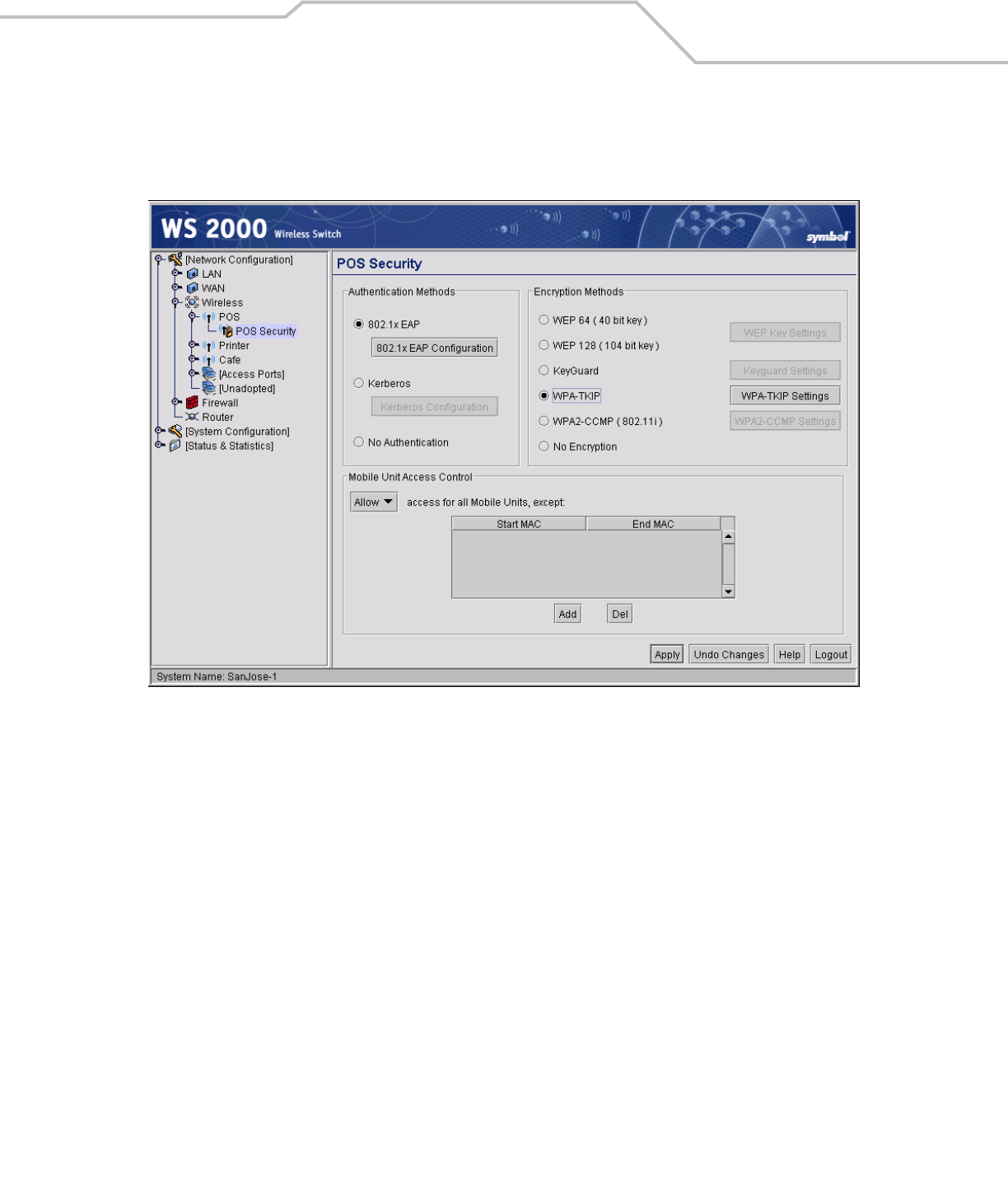
WS 2000 Use Cases 9-27
Clarisa then clicks the “+” to the left of the POS WLAN in the left menu and selects POS Security.
In that screen, she selects 802.1x EAP for authentication. This will allow her to use the corporate RADIUS server for user
authentication. Under Encryption Methods, she selects WPA-TKIP encryption.
Then she selects the “802.1x EAP Configuration” key. In the next screen, she enters the corporate RADIUS server’s IP
address, its port number, and the secret string needed to access it. In this case, her corporation is using a port number other
than the standard one of 1812. She wants to allow the software to reauthenticate the users, but she is uncomfortable with
the 3600 second (one hour) interval, and changes it to 10 minutes (600 seconds). She sees no reason to change the other
802.1x parameters.


















