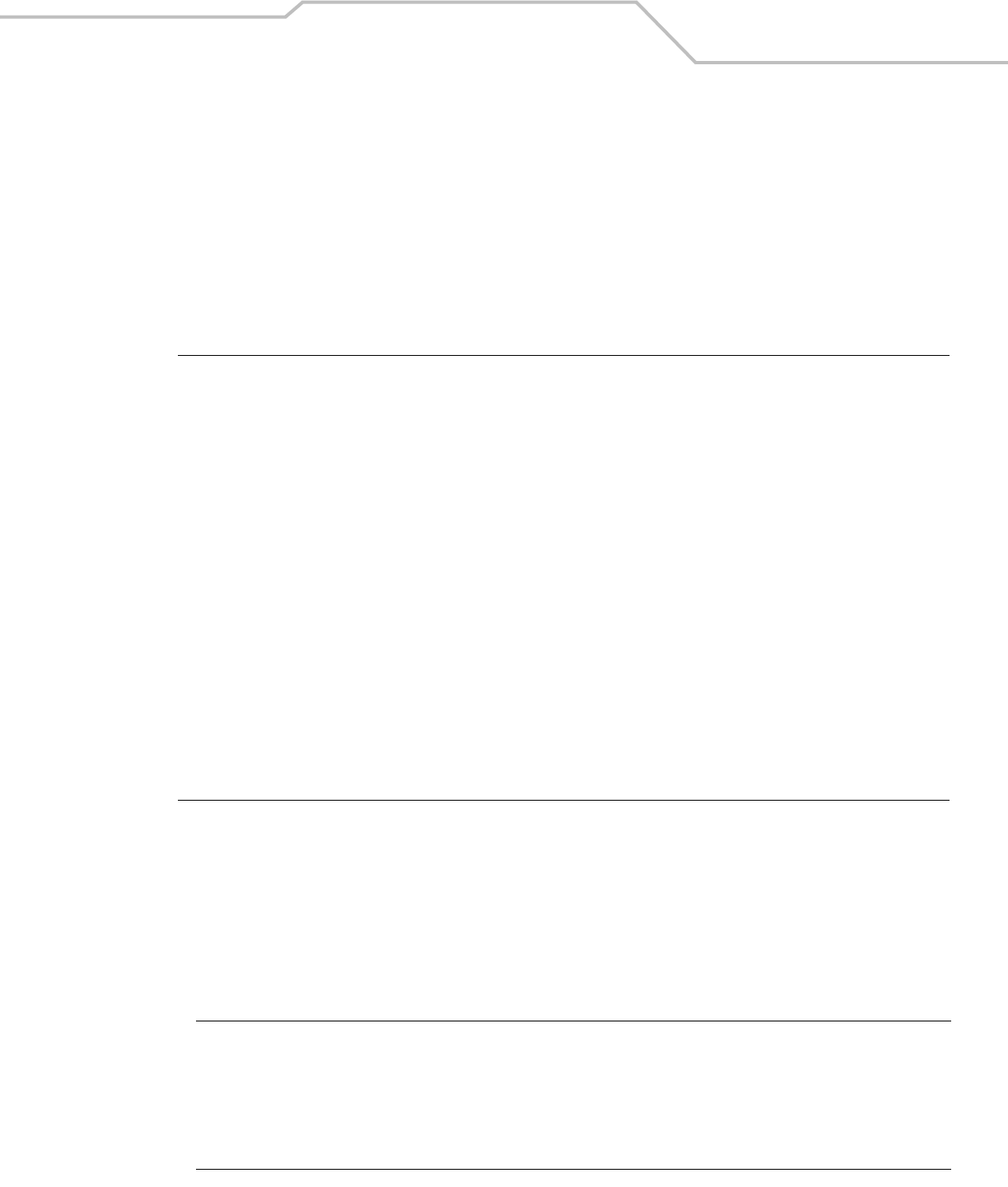
LAN/Subnet Configuration 3-7
1. Click in a cell of the table that represents the subnet-to-subnet (or subnet-to-WAN) relationship to define. All access
rules (if any are defined) appear in the table in the lower-half of the screen.
2. Use the pull-down menu above the list to Allow or Deny all the entries specified in the exception table. You cannot
allow some protocols (or ports) and deny others.
3. From the list of checkboxes on the left side, select those protocols to allow or deny. The protocols are automatically
added to the table with the relevant Name, Transport, Start Port, and End Port information. The available protocols are
shown in the table below.
• You can make changes to the information automatically filled into the table; however, note that changes in the
selected transport type can change the port numbers that can be specified in the table.
4. To add an access rule for a protocol, port, or transport other than the ones available from the checkboxes on the left,
click the Add button. An empty row is added to the table.
• Specify a Name to identify the new access rule. This could be the name of a particular application, for example.
• Select a transport type from the Transport column’s pull-down menu. The available transports are:
Protocol Transport,
Port Used
Description
HTTP
TCP, 80 Hypertext Transfer Protocol (HTTP) is the protocol for transferring files on the World
Wide Web. HTTP is an application protocol that runs on top of the TCP/IP suite of
protocols, the foundation protocols for the Internet.
TELNET
TCP, 23 TELNET is the terminal emulation protocol of TCP/IP. TELNET uses TCP to achieve a
virtual connection between server and client, then negotiates options on both sides of
the connection.
FTP
TCP, 21 File Transfer Protocol (FTP) is an application protocol that uses the Internet’s TCP/IP
protocols. FTP provides a simple and efficient way to exchange files between computers
on the Internet.
SMTP
TCP, 25 Simple Mail Transfer Protocol (SMTP) is a TCP/IP protocol used for sending and receiving
email. Due to its limited ability to queue messages at the receiving end, SMTP is often
used with POP3 or IMAP. SMTP sends the email, and then POP3 or IMAP receives the
email.
POP
TCP, 109:110 Post Office Protocol (POP3) is a TCP/IP protocol intended to permit a workstation to
dynamically access a maildrop on a server host. A workstation uses POP3 to retrieve
email that the server is holding for it.
DNS
TCP+UDP, 53 Domain Name Service (DNS) protocol searches for resources using a database that is
distributed among different name servers.
Transport Description
ALL
This selection designates all of the protocols displayed in the table’s pull-down menu, as described
below.
TCP
Transmission Control Protocol (TCP) is a set of rules used with Internet Protocol (IP) to send data
as message units over the Internet. While IP handles the actual delivery of data, TCP keeps track
of individual units of data called packets. Messages are divided into packets for efficient routing
through the Internet.


















