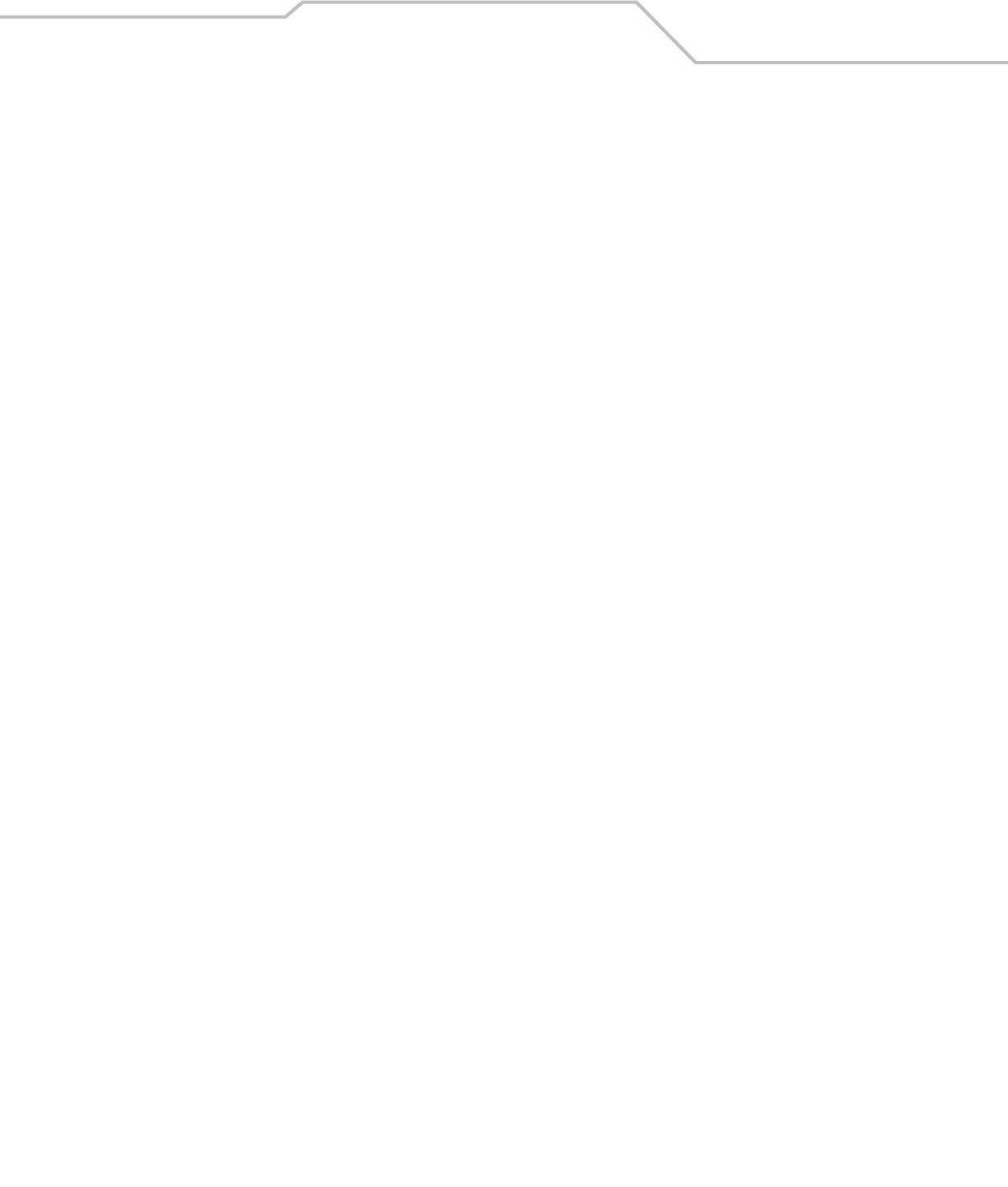
Command Line Interface Reference 10-7
WS2000>admin> save
Description:
Saves the configuration to system flash.
This command appears in all of the submenus under admin. In each case, it has the same function, to save the configuration.
Syntax:
Example:
admin>save
admin>
save Saves configuration settings. This command works at all levels of the CLI. The save command must be issued before
leaving the UI for the settings to be retained.


















