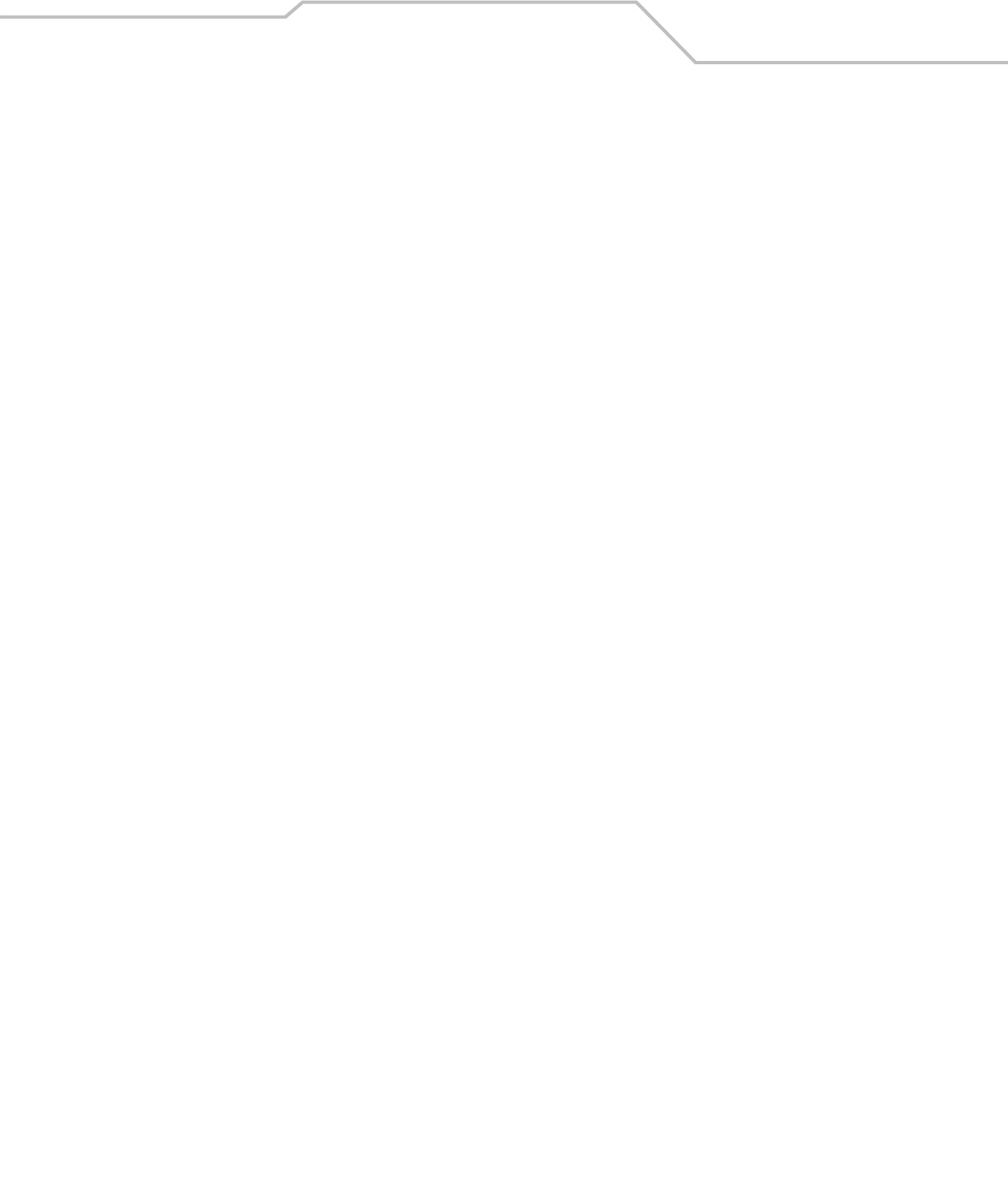
Command Line Interface Reference 10-15
WS2000>admin(network.ap)> add
Description:
Adds entries to the Access Port adoption list. Performs functionality available in the Access Port Adoption List area of the
Wireless screen.
Syntax:
Example:
admin(network.ap)>add 1 000000000000 00306542b965
admin(network.ap)>list 1
-----------------------------------------------------------------------------
index start mac end mac
-----------------------------------------------------------------------------
1 000000000000 00306542B965
Related Commands:
add
<idx> <mac1> <mac2>
Allows adoption of Access Ports with MAC addresses in the range of <mac1> to <mac2>
associated with WLAN <idx> (WLAN 1–4).
Note: Do not type the colons in the MAC addresses, e.g., type
000000000000, instead of typing 00:00:00:00:00:00.
delete Removes the MAC address range from the adoption list for the specified WLAN.
list Displays entries in the Access Port adoption list.


















