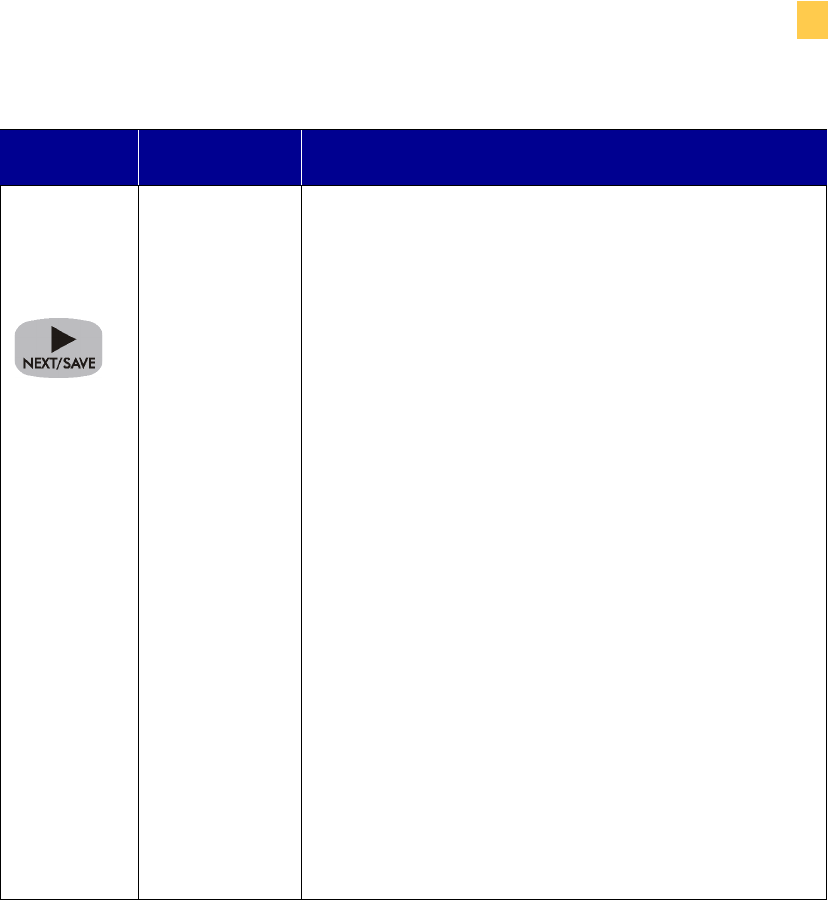
Appendixes
Front Panel Controls
Zebra XiIIIPlus Users Guide 83
$33/,&$725
3257
Setting the Applicator Port: Press the right or left
black oval to display other choices.
Default: Off
Selections: Off, mode 1, mode 2, mode 3, mode 4
Determines the action of the verifier port.
Off: The applicator port is off.
Mode 1: Asserts the ~END_PRINT signal low while
the printer is moving the label forward.
Mode 2: Asserts the ~END_PRINT signal high
while the printer is moving the label
forward.
Mode 3: Asserts the ~END_PRINT signal low for
20 milliseconds when a label has been
completed and positioned. Not asserted
during continuous printing modes.
Mode 4: Asserts the ~END_PRINT signal high for
20 milliseconds when a label has been
completed and positioned. Not asserted
during continuous printing modes.
Note • Set as suggested by the applicator
manufacturer.
3UHVV /&' 'HVFULSWLRQ


















