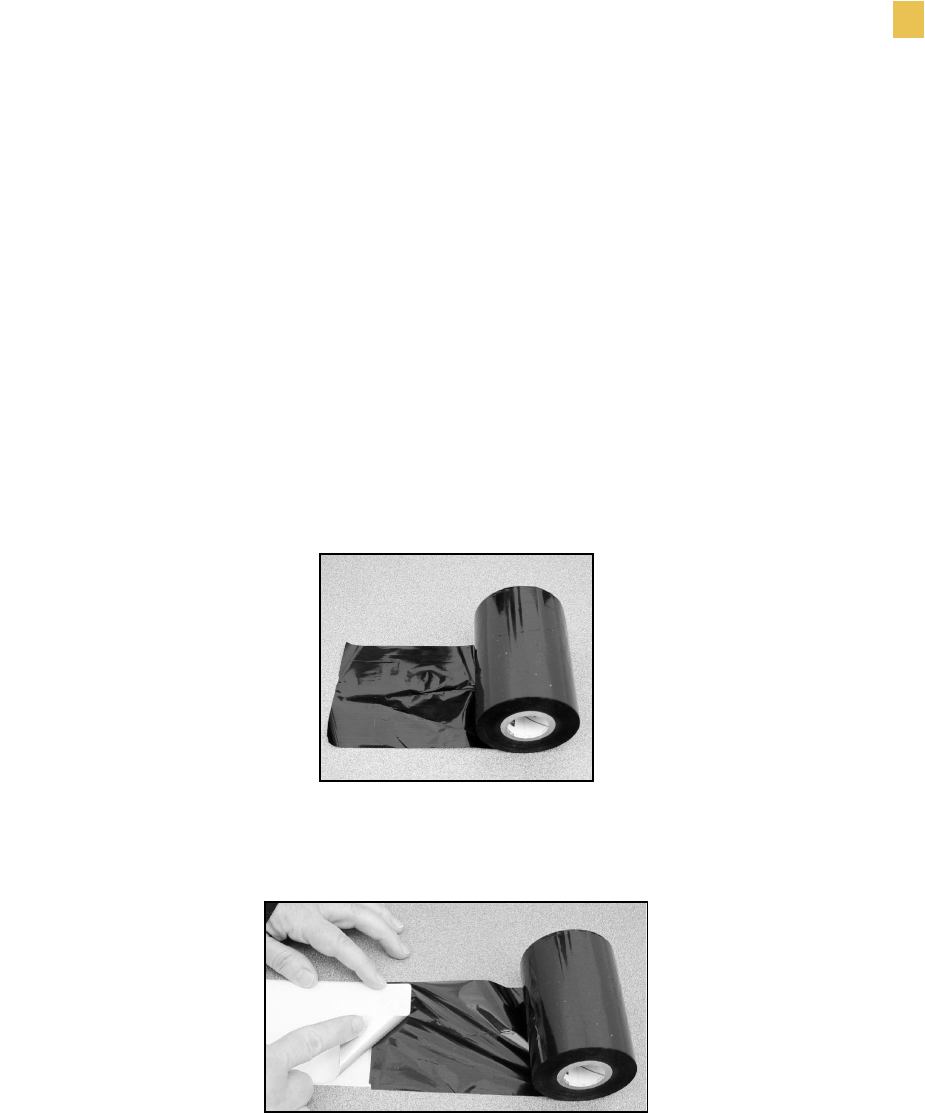
Printer Setup and Calibration
Before You Begin
Zebra XiIIIPlus Users Guide 13
7. Are you using direct thermal labels?
• If yes, close the printhead and go to To print a configuration label, complete
these steps: on page 18.
• If no, go to To make a ribbon leader, complete these steps: on page 13.
7RPDNHDULEERQOHDGHUFRPSOHWHWKHVHVWHSV
1. Unroll about 6″ (150 mm) of ribbon from the roll.
2. Tear off a strip of labels and liner about 6
″ (150 mm) long from the label roll.
3. Peel off a label from the liner and apply half of the label to the end of the liner and
half to the end of the ribbon.
!
Important • The label type determines whether ribbon is needed.
Direct thermal labels do not need ribbon. Do not load ribbon with direct thermal
labels.
Thermal transfer labels do need ribbon.


















