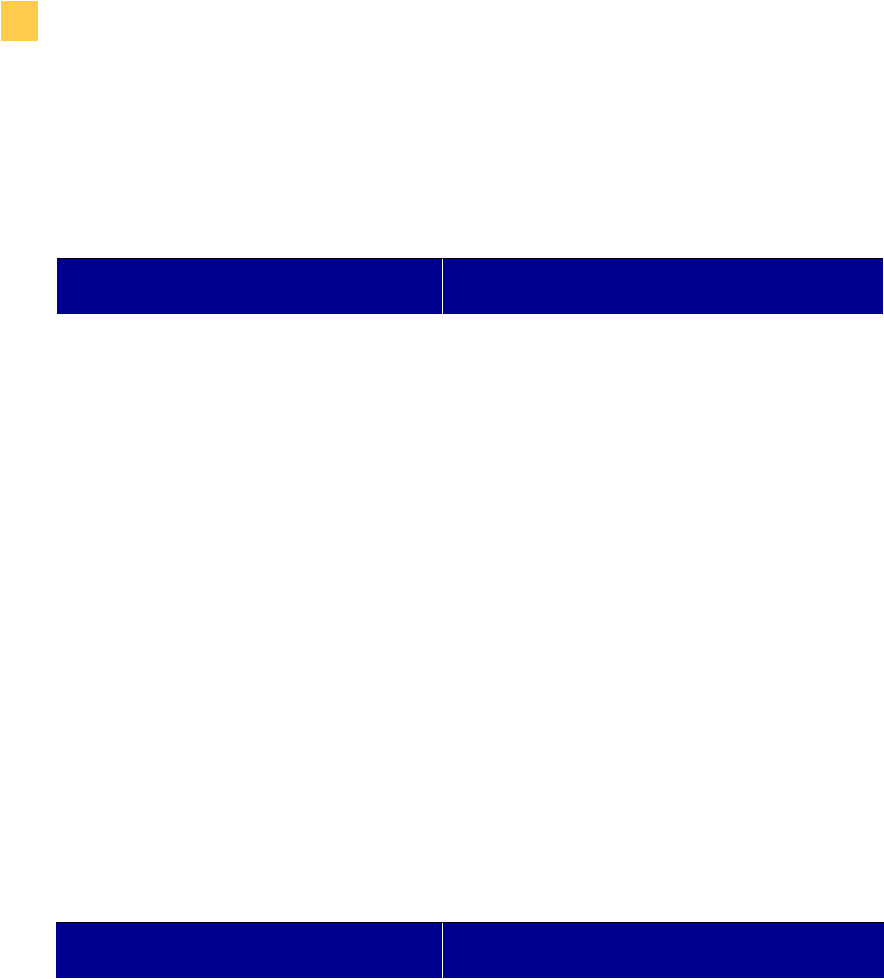
130 Zebra XiIIIPlus Users Guide
Appendixes
Troubleshooting
&RPPXQLFDWLRQV
A label format was sent to the printer but not recognized. The DATA light does not
flash.
A label format was sent to the printer. Several labels print, then the printer skips,
misplaces, misses, or distorts the image on the label.
&DXVH 6ROXWLRQ
The communication parameters are
incorrect.
Check the printer driver or software
communications settings (if applicable).
If you are using serial communication,
check the serial port setting in the front
panel menu. See Front Panel Controls on
page 54.
Make sure you are using the correct
communication cable. See USB 2.0 Port
on page 45 for the requirements.
Using the front panel controls, check the
protocol setting. It should be set to 121(.
See Front Panel Controls on page 54.
If a driver is used, check the driver
communication settings for your
connection.
&DXVH 6ROXWLRQ
The host is set to EPP parallel
communications.
Change the settings on the computer host
to standard parallel communications.
The serial communication settings are
incorrect.
Ensure that the flow control settings
match.
Check the communication cable length.
See Data Cables on page 46 for
requirements.
Check the printer driver or software
communications settings (if applicable).


















