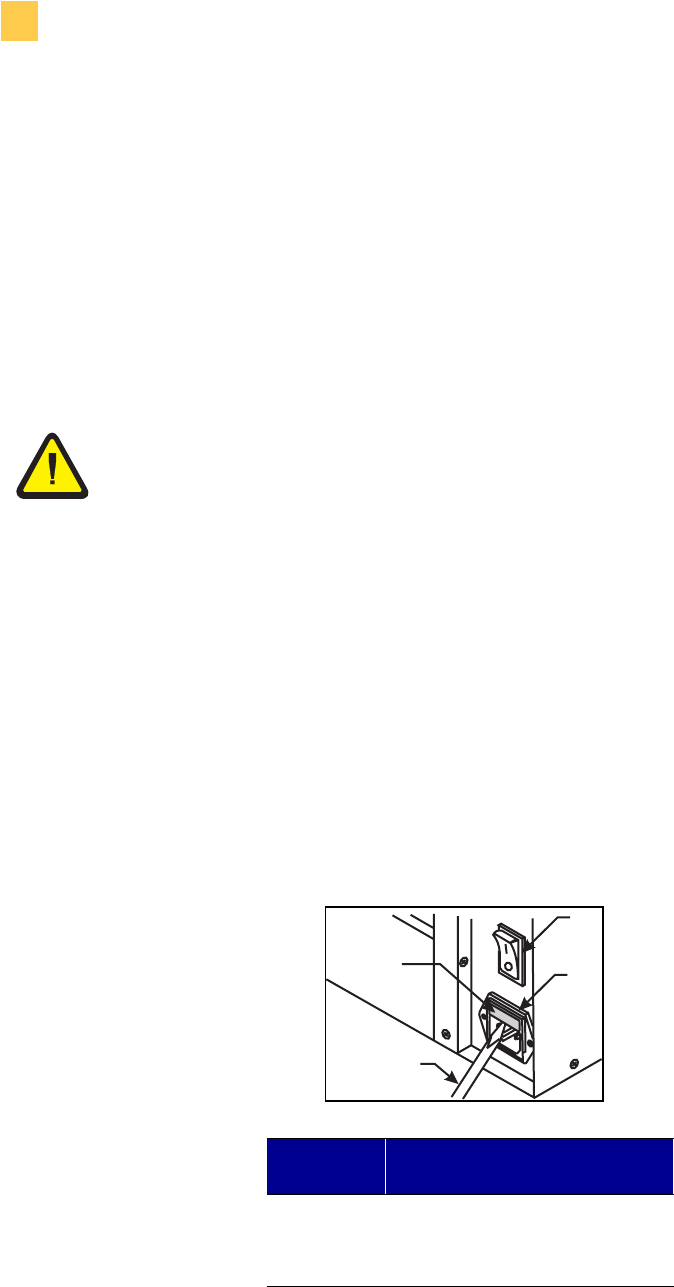
118 Zebra XiIIIPlus Users Guide
Appendixes
Specifications and Care
)XVH5HSODFHPHQW
;L,,,3OXV;L,,,3OXV;L,,,3OXV;L,,,3OXVDQG
;L,,,3OXV
The printer uses a metric-style fuse (5 × 20 mm IEC) rated at F5A, 250 V. The AC
power entry module comes with two approved fuses in the fuse holder: one is in-
circuit and the second is provided as a spare (see the Fuse Removal illustration below).
The end caps of the fuse must bear the certification mark of a known international
safety organization.
7RUHSODFHDIDXOW\IXVHFRPSOHWHWKHVHVWHSV
1. Use a small-blade screwdriver or similar tool to remove the fuse holder.
The fuse holder is part of the AC power entry module at the rear of the printer. The
illustration callouts and the table that follows identify the parts of the AC power
entry modlule.
!
Important • The 110XiIIIPlus fuse can be replaced only by an authorized service
technician.
Caution • Turn the AC power switch Off (O) and remove the power cord before
performing this procedure.
&DOORXW 'HVFULSWLRQ
Fuse holder
Power switch
3
1
4
2


















