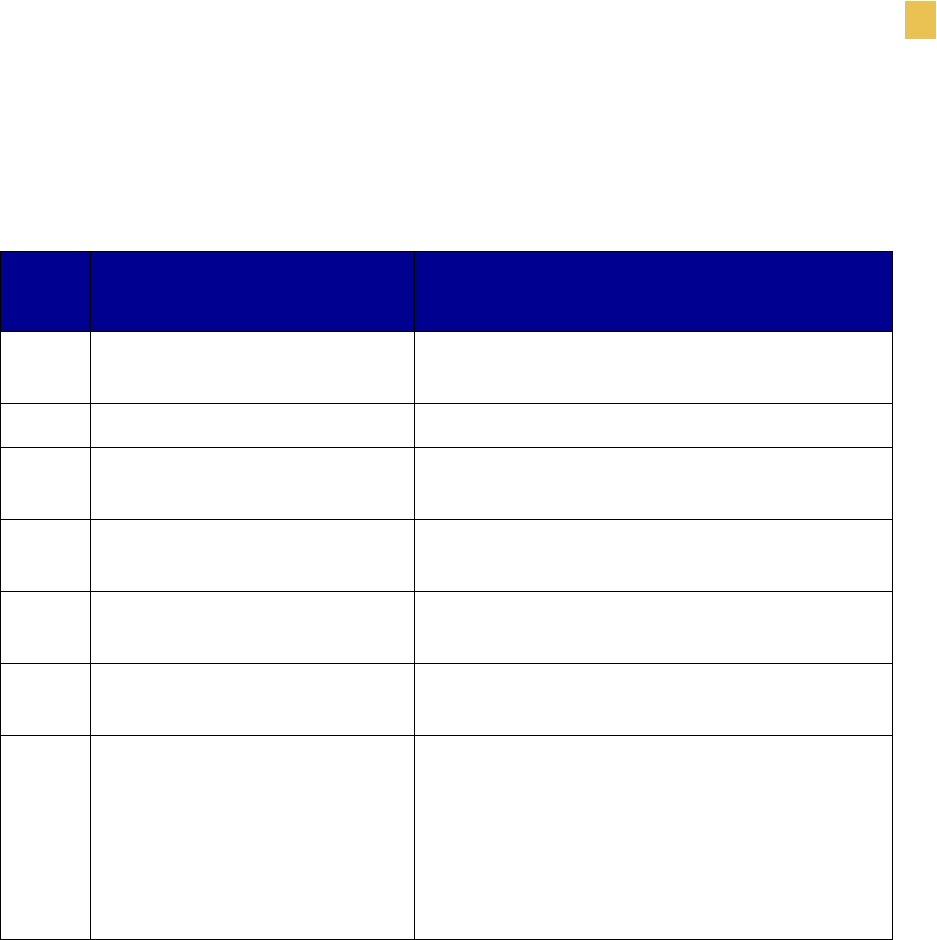
Preface
About this Document
Zebra XiIIIPlus Users Guide vii
$ERXWWKLV'RFXPHQW
The Zebra XiIIIPlus Users Guide contains these chapters and appendices:
&K
1R
7LWOH &RQWHQW
Warranty Information Warranty information on Zebra printers, related
hardware, and supplies.
1 Introduction Unpack and inspect your printer.
2 Printer Setup and Calibration Set up your printer in the Tear-Off (default)
Mode.
3 Labels and Print Modess Identify your labels and choose the print mode
that suits your application
4 Data Ports Standard data ports available on the
Zebra XiIIIPlus printers
5 Memory Cards PCMCIA and CompactFlash card options
available.
Appendixes How to adjust printer settings to fit your
printing needs.
Common printing problems and printer
diagnostic tests.
Zebra XiIIIPlus printer specifications and how
to maintain the printer.


















