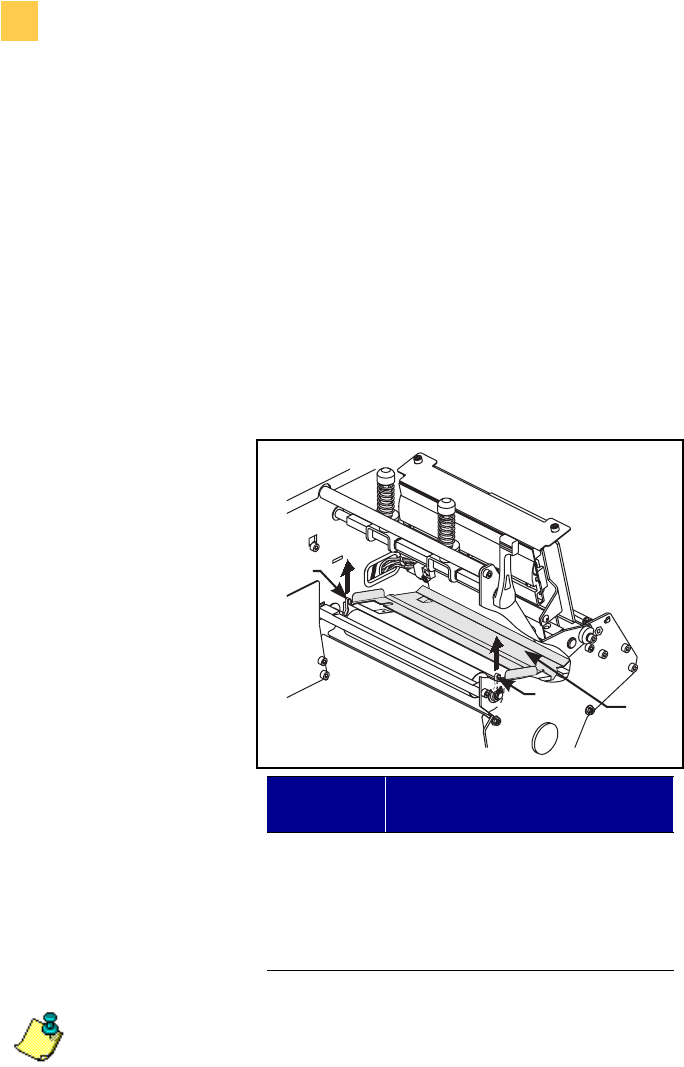
116 Zebra XiIIIPlus Users Guide
Appendixes
Specifications and Care
6QDS3ODWH
Clean the snap plate when label adhesive or a label is stuck to the underside of the
snap plate.
7RFOHDQWKHVQDSSODWHFRPSOHWHWKHVHVWHSV
1. Insert a small-blade screwdriver or similar tool into the loop on the left side of the
snap plate.
The illustration callouts show the loops and snap plate, as identified in the table
following the illustration. .
2. Gently lift the snap plate.
3. Insert a small-blade screwdriver or similar tool into the loop on the right side of the
snap plate.
4. Gently lift the snap plate.
5. Remove the snap plate from the printer.
6. Clean the snap plate with cleaning solvent and a soft cloth.
&DOORXW 'HVFULSWLRQ
Left loop
Right loop
Snap plate
Note • Take care not to bend, twist, or otherwise deform the loops. If the snap plate
is damaged in any way, you may need a new plate for proper ribbon sensing.
3
2
1


















