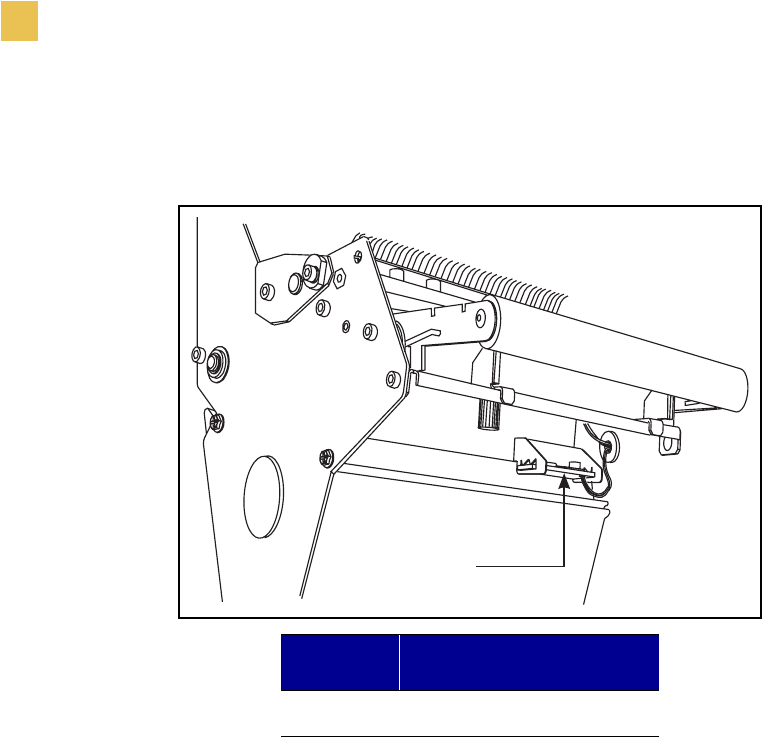
22 Zebra XiIIIPlus Users Guide
Printer Setup and Calibration
Before You Begin
The callout in the illustration below and the table that follows show the lower media
sensor.
6. Position the lower media sensor by sliding it in its slot until it is directly under the
upper media sensor
7RDGMXVWWKHEODFNPDUNVHQVRU
The black mark sensor is in a fixed position and set from the front panel. Refer to Front
Panel Controls on page 54 for instructions.
&DOORXW 'HVFULSWLRQ
Lower media sensor
1


















