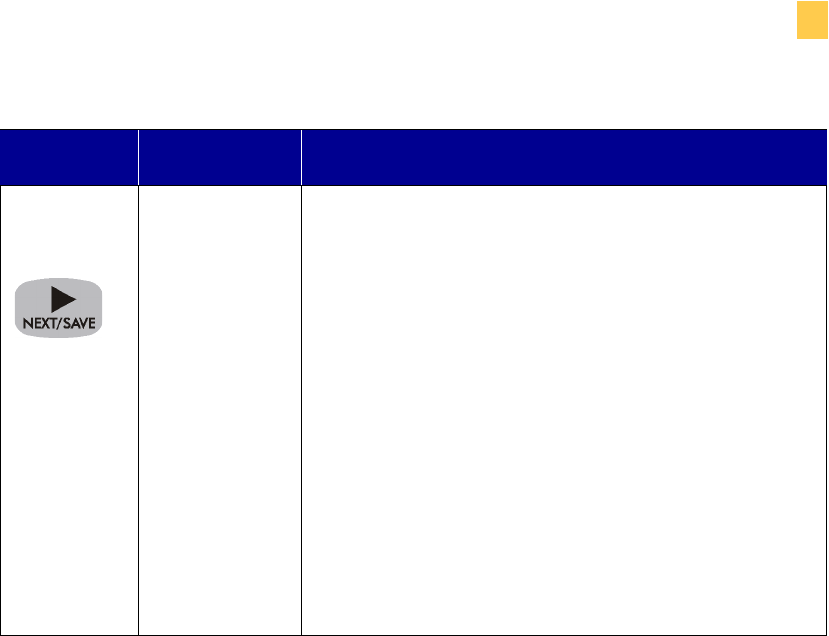
Appendixes
Front Panel Controls
Zebra XiIIIPlus Users Guide 63
0$;,080
/(1*7+
Setting Maximum Length:
To increase the value, press the right black oval.
To decrease the value, press the left black oval.
Default Range: The default and range of acceptable
values vary depending on your printer’s
configuration. Values are adjustable in 1 in.
(25.4 mm) increments.
Maximum length is used in conjunction with the
calibration procedure. The value of this setting is the
maximum label length that is used during the media
portion of the calibration process. Only a few labels
are required to set media sensors. Always set the
value that is at least 1 in. (25.4 mm) longer than the
longest label to be used on the printer.
3UHVV /&' 'HVFULSWLRQ


















