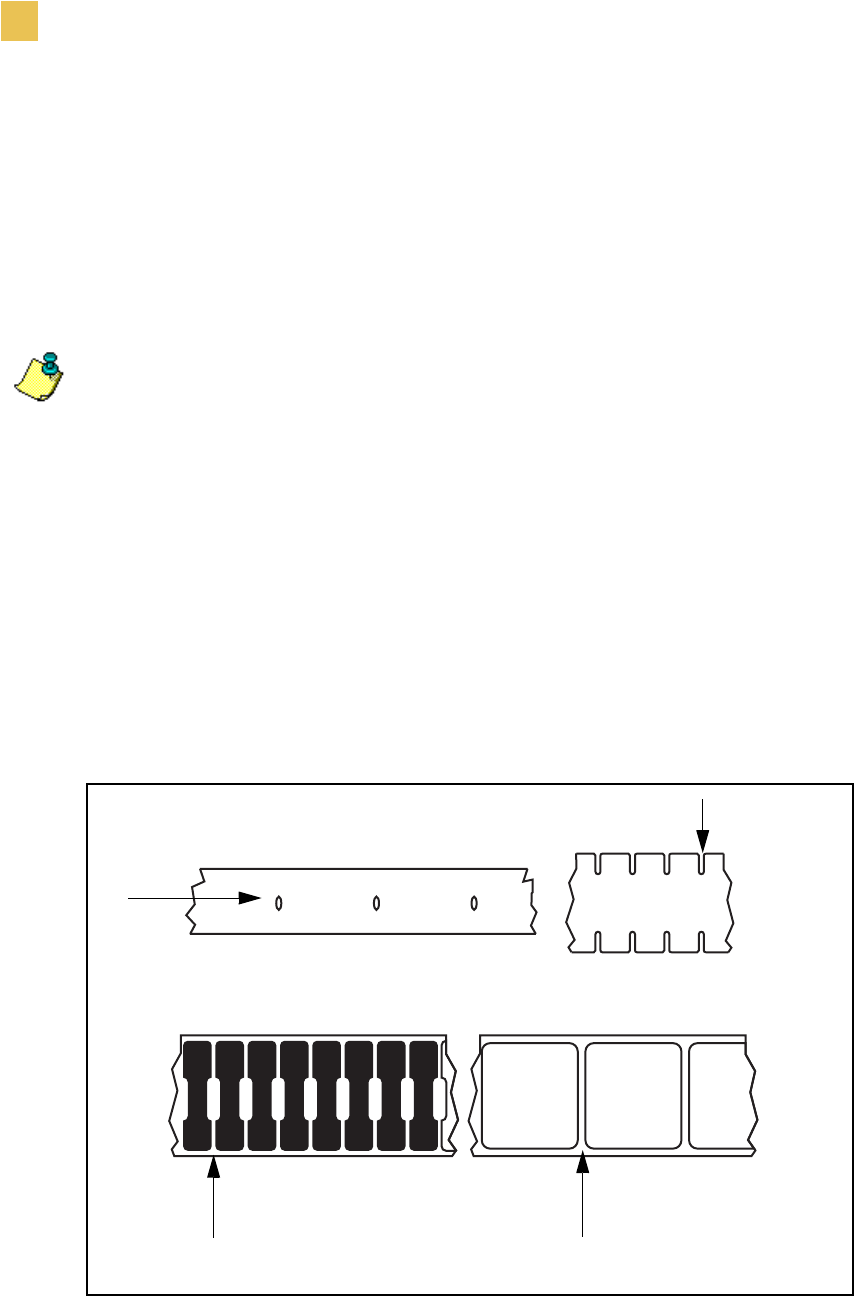
24 Zebra XiIIIPlus Users Guide
Labels and Print Modes
Label Types
/DEHO7\SHV
Set up the printer to match the label, ribbon, and printer options you have chosen. If
your label style or your printer options were different from those shown in To load the
labels, complete these steps: on page 11, review the label styles and print modes in this
chapter.
7\SHVRI/DEHOV
Non-Continuous Web labels Non-continuous web labels (shown below) are
individual labels that are separated by a gap, notch, or hole. When you look at the
labels, you can tell where one label ends and the next one begins.
The callouts in the illustration and the following table identify different types of non-
continuous labels.
Note • A calibration must be performed when the labels and ribbon (if used) are
first installed in the printer, or when labels or ribbon are changed. The printer default
is auto-calibration. Auto-calibration takes place when the printer is first turned on
and after the printhead has been closed, unless the settings have been changed
through the front panel or through a software command.


















