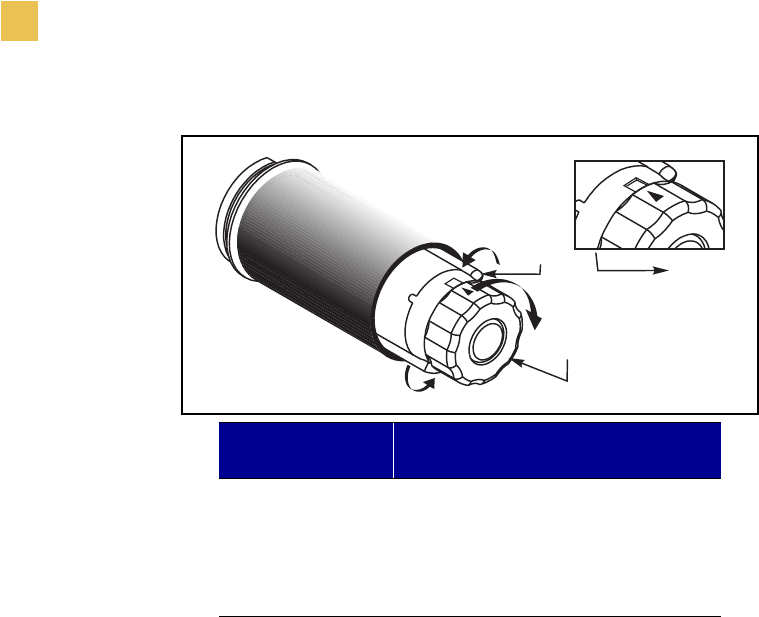
36 Zebra XiIIIPlus Users Guide
Labels and Print Modes
Print Mode Choices
2. While holding the ribbon take-up spindle, turn the knob clockwise until it stops.
This causes the ribbon release bars to pivot down, easing the spindle’s grip on the
wound ribbon.
3. Slide the ribbon off the ribbon take-up spindle. Once the spent ribbon has been
removed, ensure that the arrow on the knob aligns with the indented notch in the
ribbon take-up spindle.
4. Remove the core from the ribbon supply spindle.
5. To load new ribbon, see the directions in To load the labels, complete these steps:
on page 11.
&DOORXW 'HVFULSWLRQ
Rewind ribbon spindle knob
Ribbon release bars
Notch in ribbon supply spindle
2
1
3


















