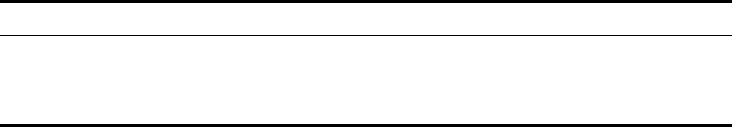
Configuring OSPF DR Election 103
Networking and
Configuration
Requirements
Use OSPF to enable communication between devices in a broadcast network.
Devices with higher performance should become the DR and BDR to improve
network performance. Disable the devices with lower performance from taking
part in the DR/BDR election.
Based on the customer requirements and networking environment, assign proper
priorities to interfaces.
Applicable Products
Configuration Procedure
■ Configure Switch A.
# Assign a router ID to Switch A.
<SwitchA> system-view
[SwitchA] router id 1.1.1.1
# Configure an IP address for the VLAN interface.
[SwitchA] interface Vlan-interface 1
[SwitchA-Vlan-interface1] ip address 196.1.1.1 255.255.255.0
# Assign a DR priority to the VLAN interface.
[SwitchA-Vlan-interface1] ospf dr-priority 100
[SwitchA-Vlan-interface1] quit
# Enable OSPF and specify the VLAN interface to belong to OSPF area 0.
[SwitchA] ospf
[SwitchA-ospf-1] area 0
[SwitchA-ospf-1-area-0.0.0.0] network 196.1.1.0 0.0.0.255
■ Configure Switch B.
# Assign a router ID to Switch B.
<SwitchB> system-view
[SwitchB] router id 2.2.2.2
# Configure the IP address of the VLAN interface attached to area 0 and assign a
DR priority to the interface. Enable OSPF and specify the VLAN interface to belong
to area 0.
[SwitchB] interface Vlan-interface 1
[SwitchB-Vlan-interface1] ip address 196.1.1.2 255.255.255.0
[SwitchB-Vlan-interface1] ospf dr-priority 0
[SwitchB-Vlan-interface1] quit
[SwitchB] ospf
[SwitchB-ospf-1] area 0
[SwitchB-ospf-1-area-0.0.0.0] network 196.1.1.0 0.0.0.255
Product series Software version Hardware version
Switch 5500 Release V03.02.04 All versions
Switch 5500G Release V03.02.04 All versions
Switch 4500 Release V03.03.00 All versions


















