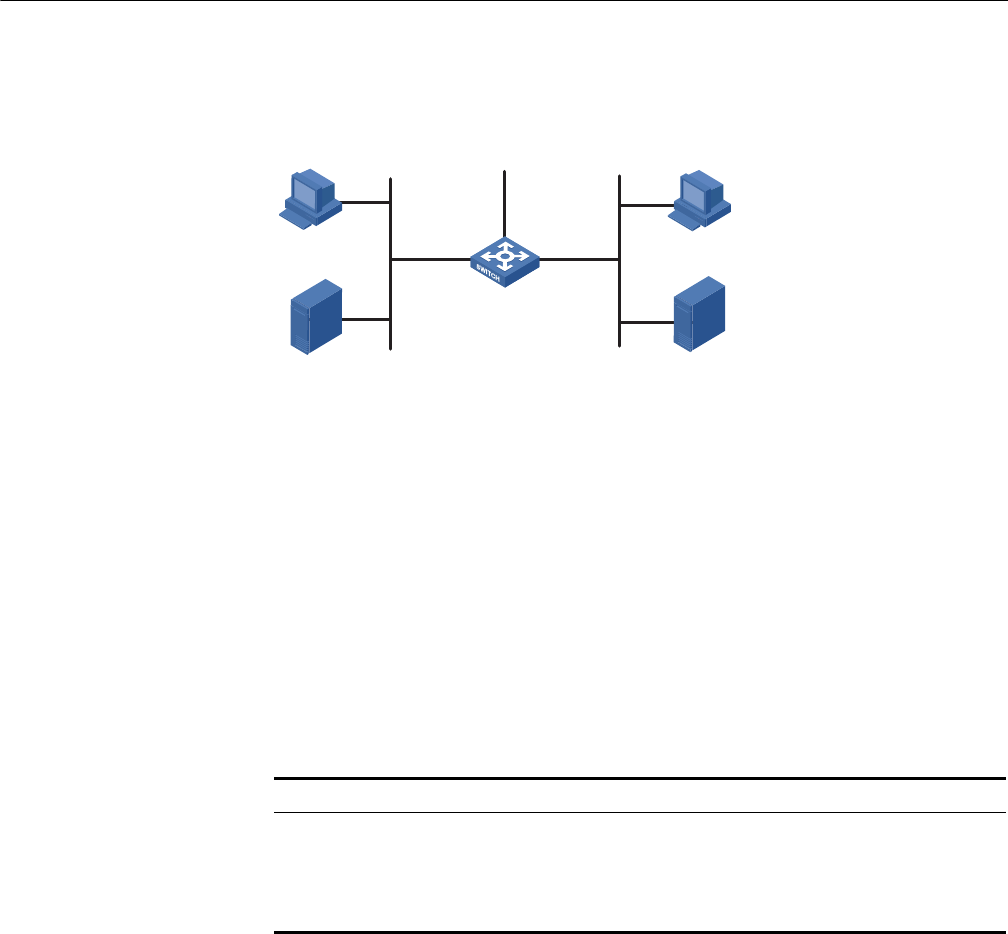
23
QOS/QOS PROFILE CONFIGURATION
GUIDE
Configuring Traffic
Policing and LR
Network Diagram Figure 62 Network diagram for traffic policing and LR configuration
Networking and
Configuration
Requirements
A company uses a switch (a Switch 5500 in this example) to interconnect all the
departments. PC 1 with IP address 192.168.0.1 belongs to the R&D department
and is connected to Ethernet 1/0/1 of the switch; the marketing department is
connected to Ethernet 1/0/2 of the switch.
Configure traffic policing and LR to satisfy the following requirements:
■ Limit the total outbound traffic rate of the marketing department and the R&D
department to 16000 kbps; drop the packets exceeding the rate limit.
■ Limit the rate of the IP packets that PC 1 of the R&D department sends out to
8000 kbps; drop the packets exceeding the rate limit.
Applicable Products
n
The Switch 4210 does not support traffic policing.
The R&D
department
The Marketing
department
PC 1
192.168.0.1
Switch
To the router
Eth1/0/1 Eth1/0/2
Product series Software version Hardware version
Switch 5500 Release V03.02.04 All versions
Switch 5500G Release V03.02.04 All versions
Switch 4500 Release V03.03.00 All versions
Switch 4210 Release V03.01.00 All versions


















