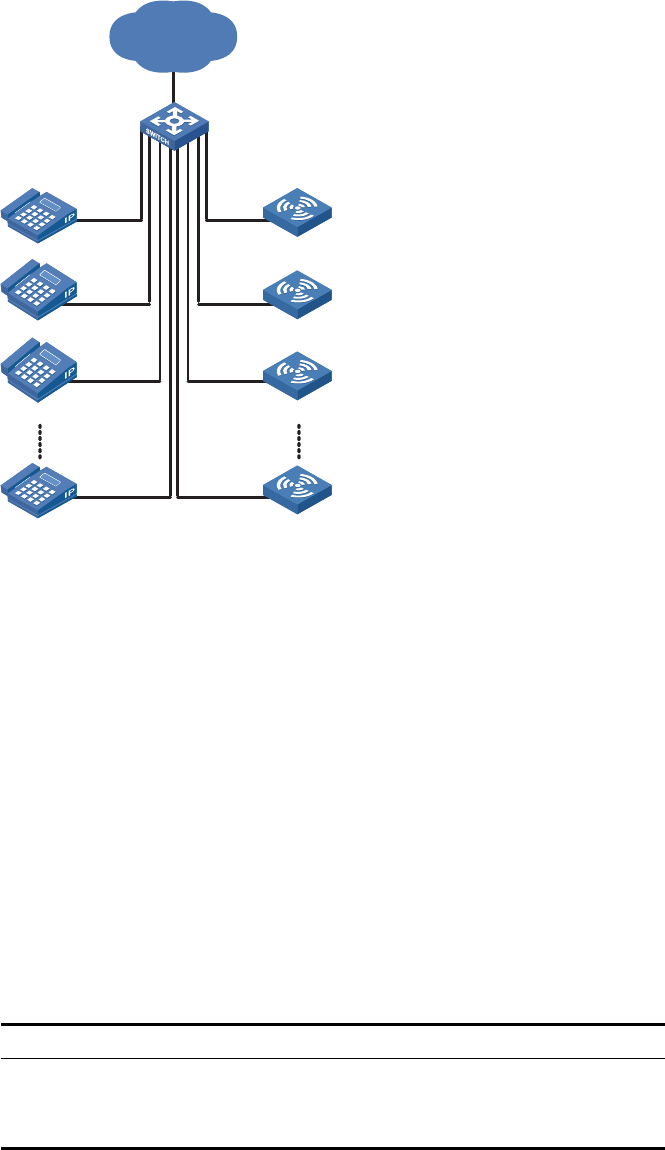
262 CHAPTER 28: POE/POE PROFILE CONFIGURATION GUIDE
Network Diagram Figure 78 Network diagram for PoE profile configuration
Networking and
Configuration
Requirements
Switch A is a Switch 5500 supporting PoE. Ethernet 1/0/1 through Ethernet 1/0/10
of Switch A are used by users of group A, whom have the following requirements:
■ The PoE function can be enabled on all ports in use.
■ Signal mode is used to supply power.
■ The PoE priority for Ethernet 1/0/1 through Ethernet 1/0/5 is critical, whereas
the PoE priority for Ethernet 1/0/6 through Ethernet 1/0/10 is high.
■ The maximum power for Ethernet 1/0/1 through Ethernet 1/0/5 is 3000
milliwatts, whereas the maximum power for Ethernet 1/0/6 through Ethernet
1/0/10 is 15400 milliwatts.
Based on the above requirements, two PoE profiles are made for users of group A.
■ Apply PoE profile 1 for Ethernet 1/0/1 through Ethernet 1/0/5;
■ Apply PoE profile 2 for Ethernet 1/0/6 through Ethernet 1/0/10.
Applicable Products
Configuration Procedure # Create Profile1 and enter PoE profile view.
<SwitchA> system-view
[SwitchA] poe-profile Profile1
Network
IP phone
Switch A
AP
IP phone
IP phone
IP phone
AP
AP
AP
Eth1/0/1~Eth1/0/5 Eth1/0/6~Eth1/0/10
Product series Software version Hardware version
Switch 5500 Release V03.02.04 Switch 5500 PoE switches
Switch 5500G Release V03.02.04 Switch 5500 PoE switches
Switch 4500 Release V03.03.00 Switch 5500 PoE switches


















