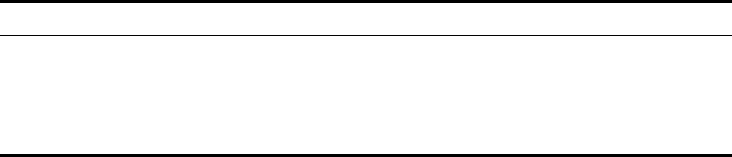
Configuring VLAN-VPN Tunneling 81
Applicable Products
Configuration Procedure
1 Configuration on Switch A
# Enable MSTP.
<3Com> system-view
[3Com] stp enable
# Add Ethernet 1/0/1 to VLAN 10.
[3Com] vlan 10
[3Com-Vlan10] port Ethernet1/0/1
2 Configuration on Switch B
# Enable MSTP.
<3Com> system-view
[3Com] stp enable
# Add Ethernet 1/0/1 to VLAN 10.
[3Com] vlan 10
[3Com-Vlan10] port Ethernet1/0/1
3 Configuration on Switch C
# Enable MSTP.
<3Com> system-view
[3Com] stp enable
# Enable VLAN-VPN tunneling.
[3Com] vlan-vpn tunnel
# Add Ethernet 1/0/1 to VLAN 10.
[3Com] vlan 10
[3Com-Vlan10] port Ethernet1/0/1
[3Com-Vlan10] quit
# Enable VLAN VPN.
[3Com] interface Ethernet1/0/1
[3Com-Ethernet1/0/1] vlan-vpn enable
[3Com-Ethernet1/0/1] quit
# Configure Ethernet 1/0/2 as a trunk port.
Product series Software version Hardware version
Switch 5500 Release V03.02.04 All versions
Switch 5500G Release V03.02.04 All versions
Switch 4500 Release V03.03.00 All versions
Switch 4210 Release V03.01.00 All versions


















