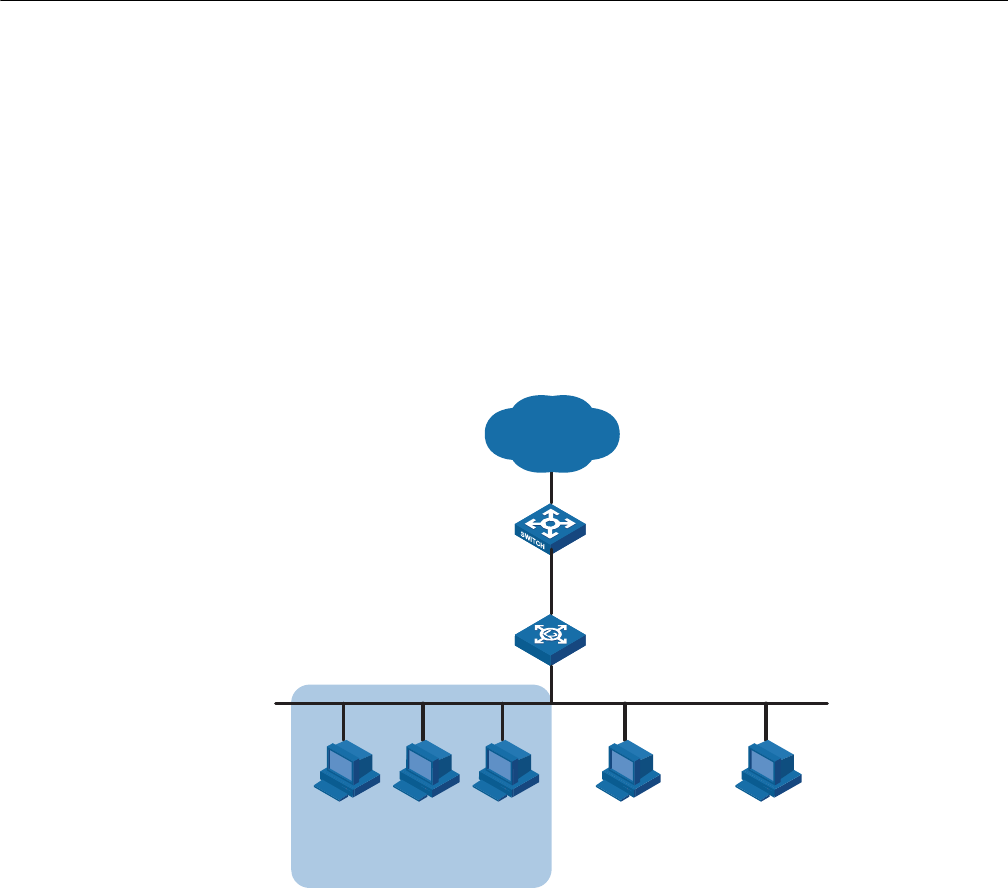
38
ACCESS MANAGEMENT
CONFIGURATION GUIDE
Configuring Access
Management
The access management function is designed to control user accesses on access
switches. It allows you to control the access of hosts to external networks.
The idea is to bind a range of IP addresses to a port by configuring an access
management IP address pool on the port.
■ If an access management IP address pool is available on a port, a host
connected to the port can access external networks only when its IP address is
contained in the address pool.
■ If no access management IP address pool is available on a port, a host
connected to the port can access external networks so long as its IP address is
not in the access management IP address pools of any other switch port.
Network Diagram
Figure 116 Network diagram for access management configuration
Networking and
Configuration
Requirements
Client PCs access the Internet through Switch A. The IP addresses of PCs
belonging to organization 1 are in the range of 202.10.20.1/24 to
202.10.20.20/24, the IP address of PC 2 is 202.10.20.100/24, and the IP address
of PC 3 is 202.10.20.101/24.
Switch A
Switch B
Eth1/0/1
PC1_1 PC1_2
PC1_20
PC 2PC 3
Internet
202.10
.
20
.
1
/
24 to 202
.10.
20
.
20
/
24
Organization 1
Vlan-int 1
202.10.20.200/24
202.10.20.100/24 202.10.20.101/24


















