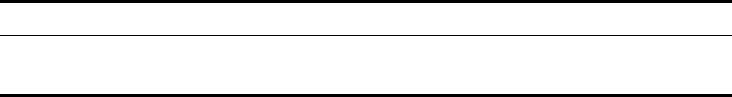
148 CHAPTER 16: MULTICAST CONFIGURATION GUIDE
Networking and
Configuration
Requirements
Requirement Analysis
When users receive VOD information through multicast, the information receiving
mode may vary depending on user requirements:
1 To avoid flooding of the video information at Layer 2, IGMP Snooping needs to be
enabled on Switch E, through which Host A and Host B receive the multicast data.
2 To ensure reliable and stable reception of multicast data, Switch B and Switch C
provide link backup for the directly attached stub network N1, which comprises
multicast receivers Host C and Host D.
3 The PIM-SM domain as a single-BSR domain, and OSPF runs in the domain for
unicast routing.
Configuration Plan
1 Switch D connects to the network that comprises the multicast source (Source)
through VLAN-interface 300.
2 Switch A connects to Switch F through VLAN-interface 100, and to Switch D and
Switch E through VLAN-interface 101 and VLAN-interface 102 respectively.
3 Switch B and Switch C connect to stub network N1 through their respective
VLAN-interface 200, and to Switch E through VLAN-interface 103 and
VLAN-interface 104 respectively.
4 Both VLAN-interface 105 of Switch D and VLAN-interface 102 of Switch E serve as
C-BSRs and C-RPs.
5 Enable IGMPv2 on VLAN-interface 100 of Switch A. On Switch F, enable IGMP
Snooping globally and in VLAN 100. Run IGMPv2 on Switch B and Switch C for
group management on stub network N1. Typically, Switch B acts as the querier
because its interface on the multi-access subnet has a lower IP address.
Application Product
Matrix
Configuration Procedure Configuring the interface IP addresses and unicast routing protocol for
each switch
Configure the IP address and subnet mask for each interface as per Figure 39. The
detailed configuration steps are omitted here.
Configure OSPF for interoperation among the switches in the PIM-SM domain.
Ensure the network-layer interoperation among Switch A, Switch B, Switch C,
Switch D and Switch E in the PIM-SM domain and enable dynamic update of
routing information among the switches through a unicast routing protocol. The
specific configuration steps are omitted here.
Configuring multicast protocols
# Enable IP multicast routing on Switch A, enable PIM-SM on each interface, and
run IGMPv2 on VLAN-interface 100.
<SwitchA> system-view
[SwitchA] multicast routing-enable
[SwitchA] interface Vlan-interface 100
Product series Software version Hardware version
Switch 5500 Release V03.02.04 All versions
Switch 5500G Release V03.02.04 All versions


















