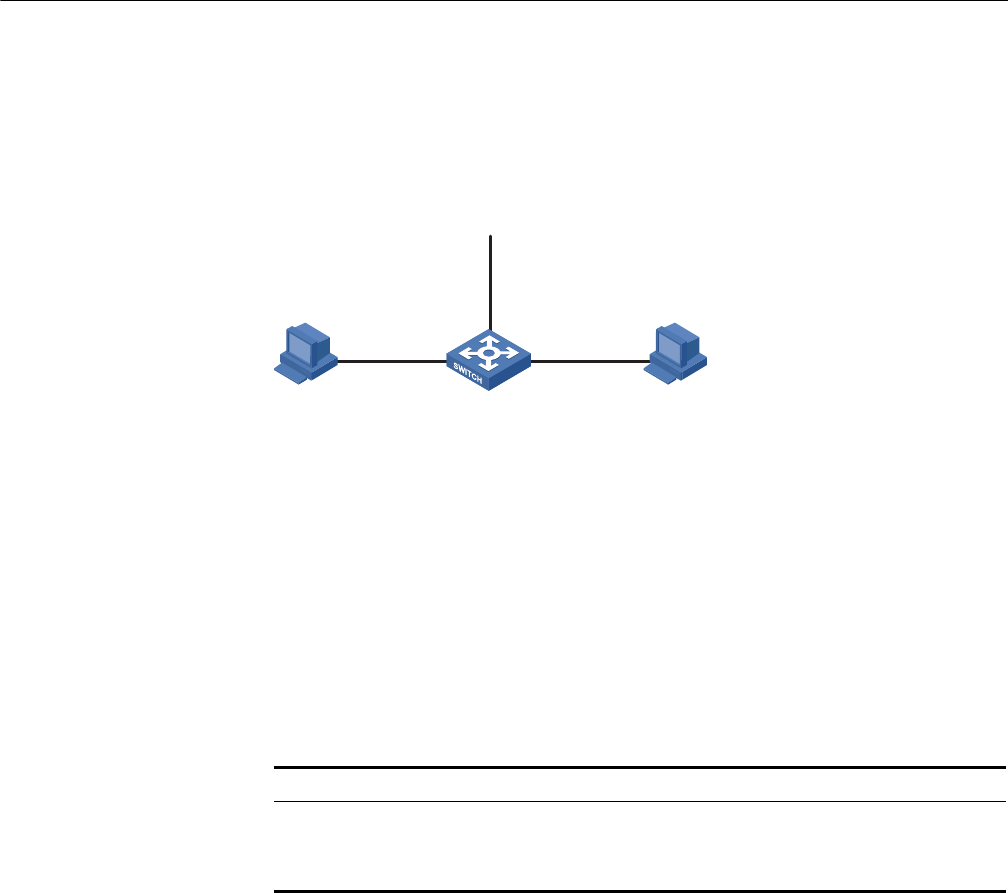
Configuring User-Defined ACLs 211
Precautions ■ If a packet matches multiple ACL rules at the same time and some actions of
the rules conflict, the last assigned rule takes effective. For an Ethernet frame
header ACL applied to a port, you cannot configure the format-type argument
as 802.3/802.2, 802.3, ether_ii or snap.
■ When applying multiple rules, you are recommended to apply rules in the
ascending order of their mask ranges and apply rues with the same mask range
at the same time. This is to ensure that the actual operation of the rules is
consistent with the requirements.
■ Some functions and protocols configured on the device may occupy ACL rule
resources. The actual occupation varies with functions and protocols.
Configuring
User-Defined ACLs
A user-defined ACL filters packets by comparing the strings retrieved from the
packets with specified strings. It defines the byte it begins to perform the “and”
operation with the mask on the basis of packet headers.
The numbers of user-defined ACLs range from 5000 to 5999.
Network Diagram
Figure 61 Network diagram for user-defined ACL configuration
Networking and
Configuration
Requirements
PC 1 and PC 2 are connected to the switch through Ethernet 1/0/1 and Ethernet
1/0/2 respectively (assuming that the switch is a Switch 5500). The IP addresses of
PC 1 and PC 2 are 192.168.0.2 and 192.168.0.3.
PC 1 and PC 2 belong to VLAN 1 and access the Internet through the same
gateway, which has an IP address of 192.168.0.1 (the IP address of VLAN-interface
1).
Configure a user-defined ACL to deny all ARP packets from PC 1 that use the
gateway IP address as the source address from 8:00 to 18:00 everyday.
Applicable Products
Configuration Procedure # Define a periodic time range that is from 8:00 to 18:00 everyday.
<3Com> system-view
[3Com] time-range test 8:00 to 18:00 daily
PC 1
192.168.0.2
Switch
Eth1/0/1
PC 2
192.168.0.3
To the router
Eth1/0/2
Vlan-int 1
192.168.0.1
Product series Software version Hardware version
Switch 5500 Release V03.02.04 All versions
Switch 5500G Release V03.02.04 All versions
Switch 4500 Release V03.03.00 All versions


















