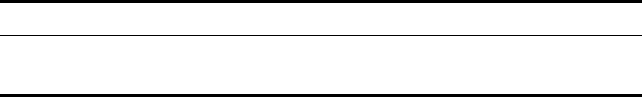
230 CHAPTER 25: MIRRORING CONFIGURATION GUIDE
Configuration Procedure Configure Switch C:
# Create a local mirroring group.
<3Com> system-view
[3Com] mirroring-group 1 local
# Configure the source ports and destination port for the local mirroring group.
[3Com] mirroring-group 1 mirroring-port Ethernet 1/0/1 Ethernet 1/0/2 both
[3Com] mirroring-group 1 monitor-port Ethernet 1/0/3
Complete Configuration #
mirroring-group 1 local
#
interface Ethernet1/0/1
mirroring-group 1 mirroring-port both
#
interface Ethernet1/0/2
mirroring-group 1 mirroring-port both
#
interface Ethernet1/0/3
mirroring-group 1 monitor-port
#
Precautions When configuring local port mirroring, note the following:
■ Packets sent from the switch CPU cannot be mirrored.
■ Packets received on the destination port are those processed and forwarded by
the switch.
■ The local mirroring group takes effect only after a source port and a destination
port are added to it.
■ The source port or destination port to be configured cannot be a fabric port
(only the Switch 5500/5500G have this limitation), or a member port of an
existing mirroring group; besides, a destination port cannot be a member port
of an aggregation group, an LACP-enabled port, or an STP enabled port.
■ When you configure a mirroring destination port on the Switch 5500, if
mirroring group 1 does not exist on the switch, the switch will automatically
create local mirroring group 1 and add the destination port to the group; if
port mirroring group 1 already exists but is not a local mirroring group, your
configuration of the destination port will fail.
■ On a Switch 4500, if you execute the monitor-port command on different
ports to configure the mirroring destination port for the switch, the last
configuration takes effect.
Switch 4500 Release V03.03.00 All versions
Switch 4210 Release V03.01.00 All versions
Product series Software version Hardware version


















