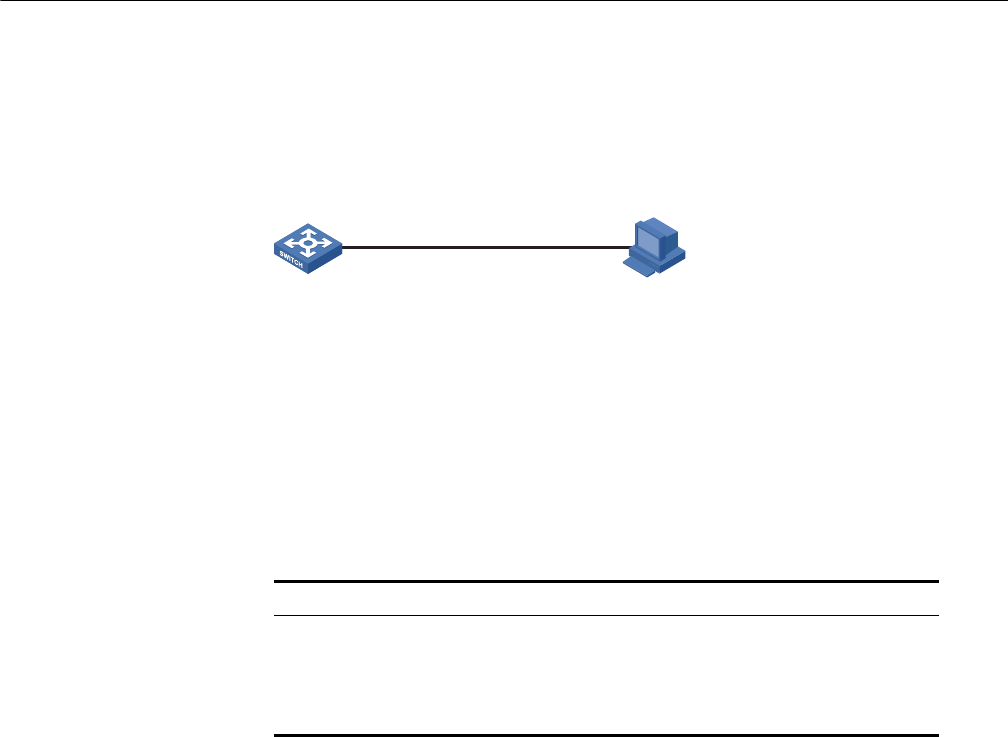
30
SNMP-RMON CONFIGURATION
GUIDE
SNMP Configuration The Simple Network Management Protocol (SNMP) is used for ensuring the
transmission of the management information between any two network nodes. In
this way, network administrators can easily retrieve and modify the information
about any node on the network, locate and diagnose network problems, plan for
network growth, and generate reports on network nodes.
Network Diagram
Figure 80 Network diagram for SNMP configuration
Networking and
Configuration
Requirements
■ An NMS and Switch A (SNMP agent) are connected through the Ethernet. The
IP address of the NMS is 10.10.10.1 and that of the VLAN interface on Switch
A is 10.10.10.2.
■ Perform the following configuration on Switch A: setting the community name
and access right, administrator ID, contact and switch location, and enabling
the switch to sent traps.
Applicable Products
Configuration Procedure Configuring the switch (SNMP agent)
# Enable SNMP agent, and set the SNMPv1 and SNMPv2c community names.
<3Com> system-view
[3Com] snmp-agent
[3Com] snmp-agent sys-info version all
[3Com] snmp-agent community read readname
[3Com] snmp-agent community write writename
# Set the access right of the NMS to the MIB of the SNMP agent.
[3Com] snmp-agent mib-view include internet 1.3.6.1
10.10.10.2/16
NMS
10.10.10.1/16
Switch A
Product series Software version Hardware version
Switch 5500 Release V03.02.04 All versions
Switch 5500G Release V03.02.04 All versions
Switch 4500 Release V03.03.00 All versions
Switch 4210 Release V03.01.00 All versions


















