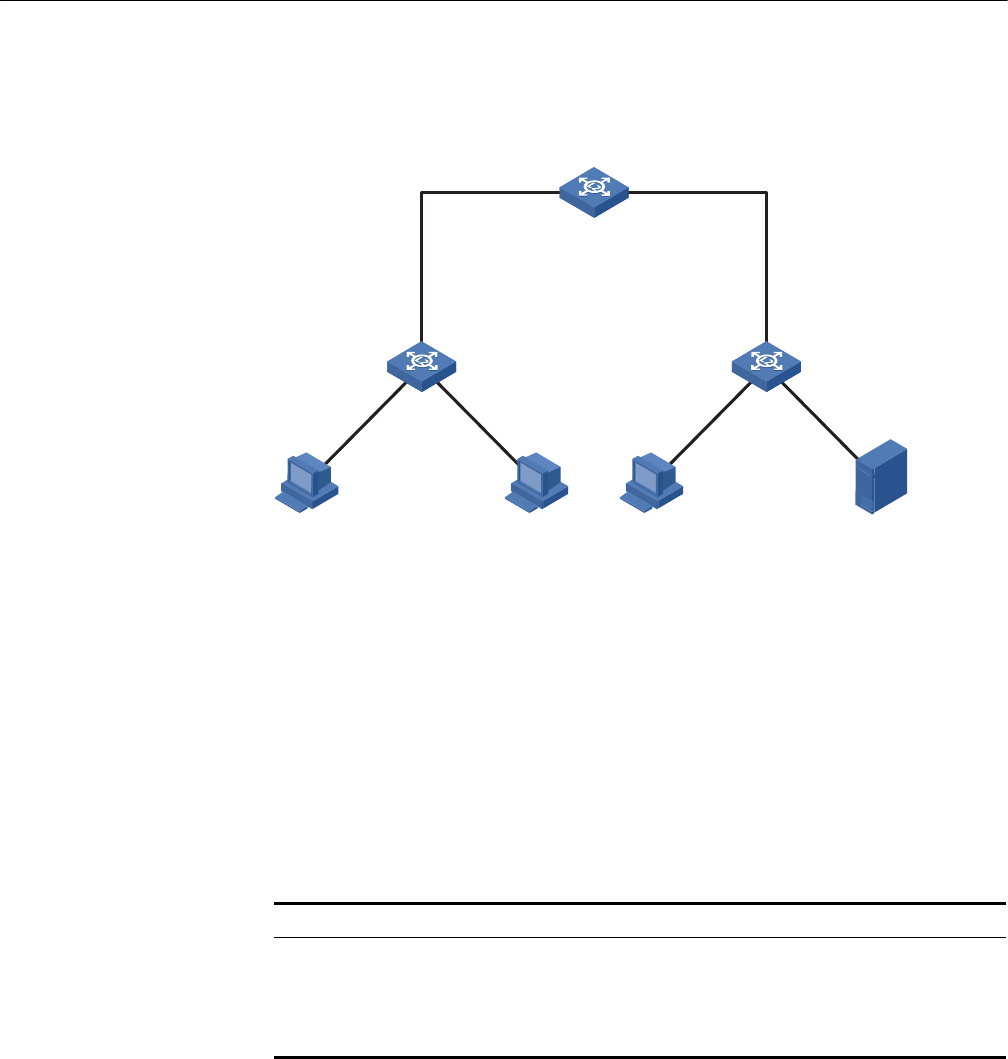
138 CHAPTER 16: MULTICAST CONFIGURATION GUIDE
Configuring IGMP
Snooping Only
Network Diagram Figure 37 Network diagram for IGMP Snooping only configuration
Networking and
Configuration
Requirements
Where it is unnecessary or infeasible to build a Layer 3 multicast network, enabling
IGMP Snooping on all the devices in the Layer 2 network can implement some
multicast functions.
1 As shown in Figure 37, in a Layer 2 only network, Switch C connects to the
multicast source through Ethernet 1/0/3. At least one receiver is attached to
Switch B and Switch C respectively.
2 Enable IGMP Snooping on Switch A, Switch B, and Switch C. Switch A acts as the
IGMP Snooping querier.
3 Enable Switch A and Switch B to drop unknown multicast traffic so that multicast
traffic for unknown multicast groups are not flooded in the VLAN.
Application Product
Matrix
Configuration Procedure Configuring Switch A
# Enable IGMP Snooping globally.
<SwitchA> system-view
[SwitchA] igmp-snooping enable
Enable IGMP-Snooping ok.
# Create VLAN 100, assign Ethernet 1/0/1 through Ethernet 1/0/2 to VLAN 100,
and enable IGMP Snooping in this VLAN.
Source
1.1.1.1/24
Host A
Receiver
Switch C
Switch A
Switch B
Host B
Receiver
Host C
Receiver
Querier
Eth1/0/1 Eth1/0/2
Eth1/0/1 Eth1/0/1
Eth1/0/2 Eth1/0/3 Eth1/0/2 Eth1/0/3
Product series Software version Hardware version
Switch 5500 Release V03.02.04 All versions
Switch 5500G Release V03.02.04 All versions
Switch 4500 Release V03.03.00 All versions
Switch 4210 Release V03.01.00 All versions


















