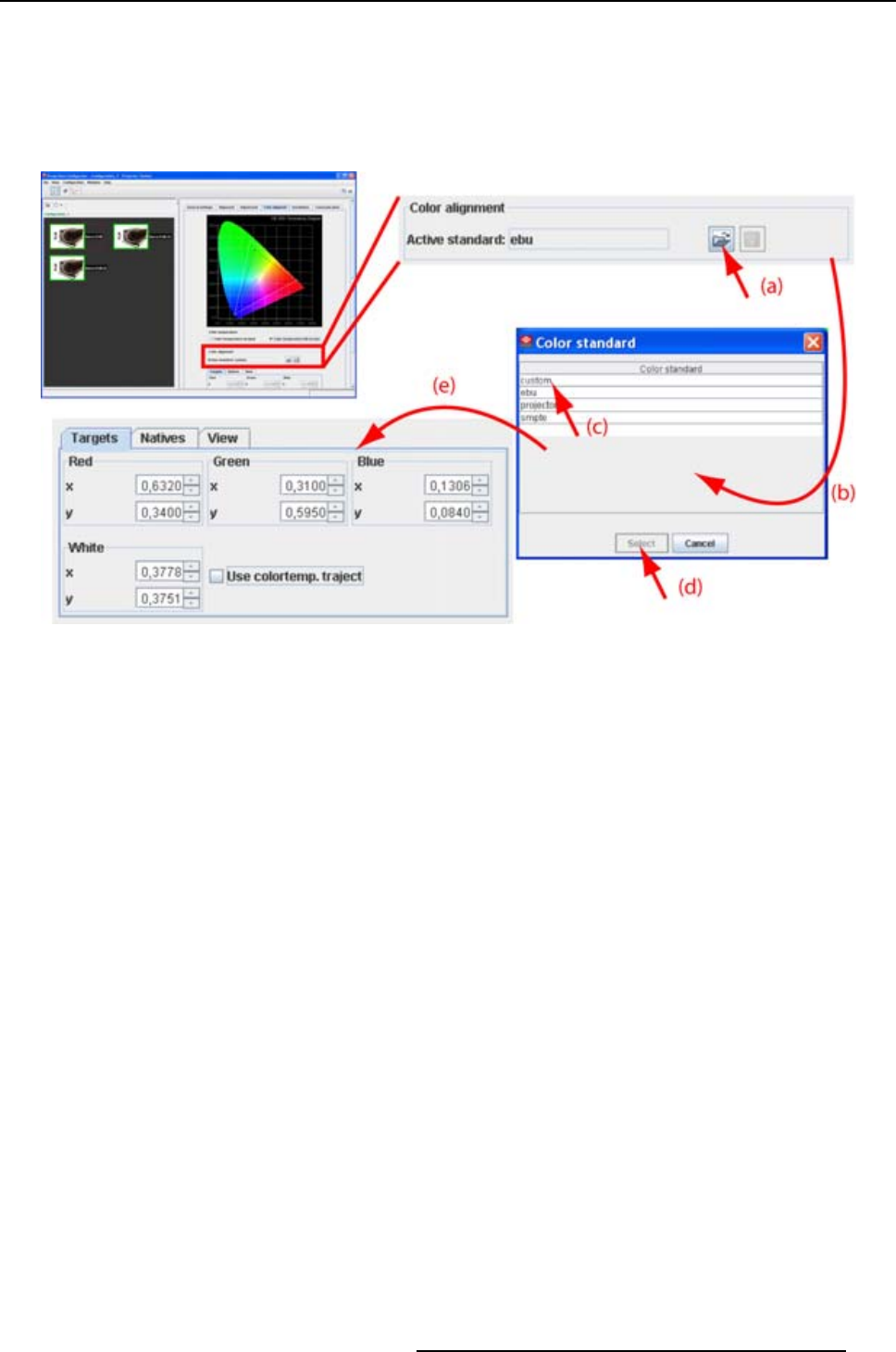
9. Configurator, Color alignment
3. To change the coordinate values for a color, click on the up down control of the spin box of the corre-
sponding color until the selected color has the desired coordinates.
Or,
click in the input box of the spin box and enter the desired value.
The corresponding color point on the gamut representation changes in the same way.
Image 9-3
Custom color space adjustment
Setup via the color gamut
1. Select first Custom color space.
2. Click on a color point in the color gamut representation. (image 9-4)
3. Hold down the mouse button and drag the selected point to the desired position in the color space.
R5976924 PROJECTOR TOOLSET 16/04/2009
155


















