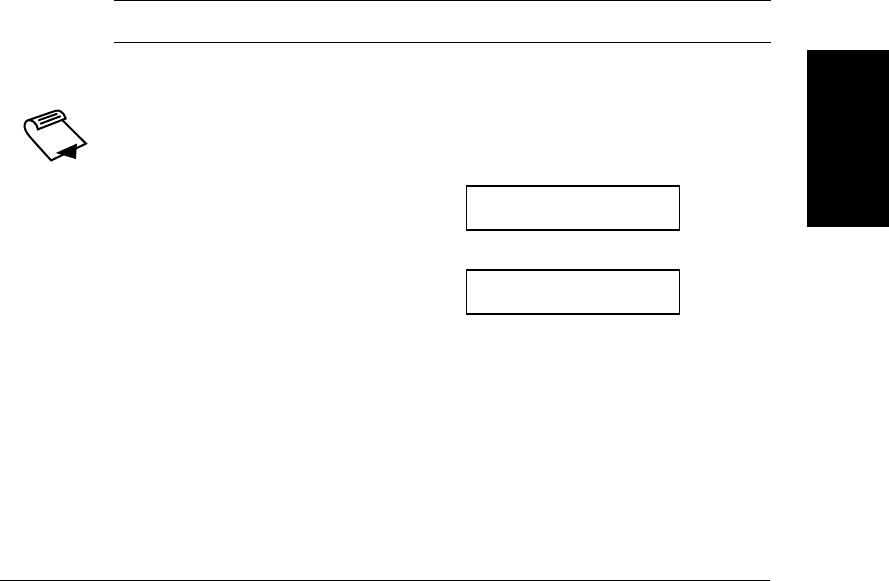
Chapter 4 Sending Faxes 4-25
Sending Faxes
Special Dialing
This section explains special dialing features, such as dialing through a switchboard
and dialing international numbers.
Dialing Through a Switchboard
A PBX (Private Branch Exchange) is an on-site telephone switchboard. If your unit
is connected through a PBX or other telephone switching system, you have to dial
the outside line access number first, and then dial the number of the party you are
calling.
Dialing a Long Distance Number
Follow this procedure to dial a long distance number and send a document using
regular dialing:
1. Open the document tray.
2. Prepare the document and load it, facedown, in the ADF.
❑ The LCD display shows the following:
❑ If you are sending in color to a fax machine with color capability, press
Color/B&W to turn on its light (see page 4-2).
❑ If necessary, you can adjust the resolution and contrast (see page 4-3 and
page 4-5).
Be sure to adjust the document feed lever before loading your document.
Currently used memory:
MEMORY USED 0%
Standby to scan:
DOCUMENT READY
n


















