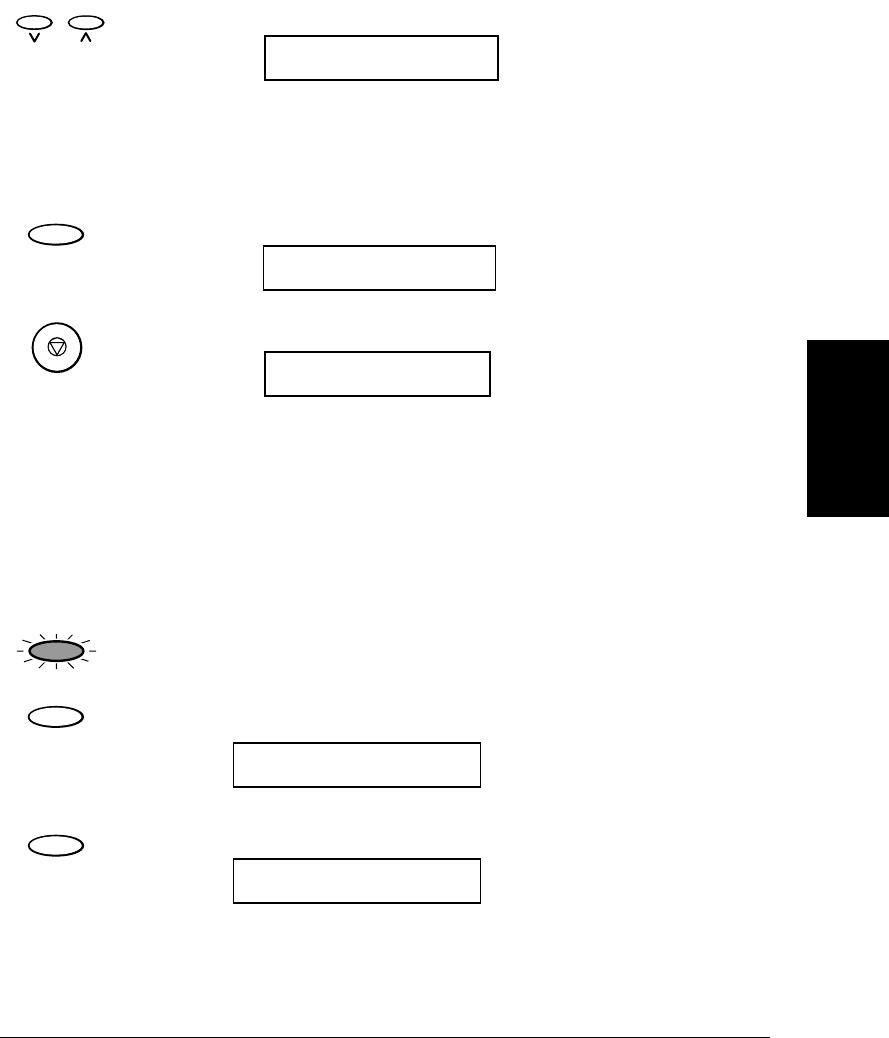
Chapter 3 Document Handling 3-17
Document
Handling
8. Use d or u to select the paper type setting you want for color copying.
❑ You can select from the following settings:
● PLAIN PAPER
● HIGH RES. PAPER (High resolution paper)
9. Press Set to register your setting.
9. Press Stop to return to standby mode.
Setting the Length of the Bottom Margin for Color
Printing
You can adjust the length of the bottom margin for color copying, color printing,
and color reception. The default margin length is NORMAL (0.83 inches/21 mm).
1. Press Function.
2. Press Data Registration.
3. Press
Set.
Ex: HIGH RES. PAPER
BOTTOM MARGIN
Ex: 12/27 FaxTel
02
08
Set
Stop
DATA REGISTRATION
USER SETTINGS
Function
01
Data Re
g
istration
Set


















