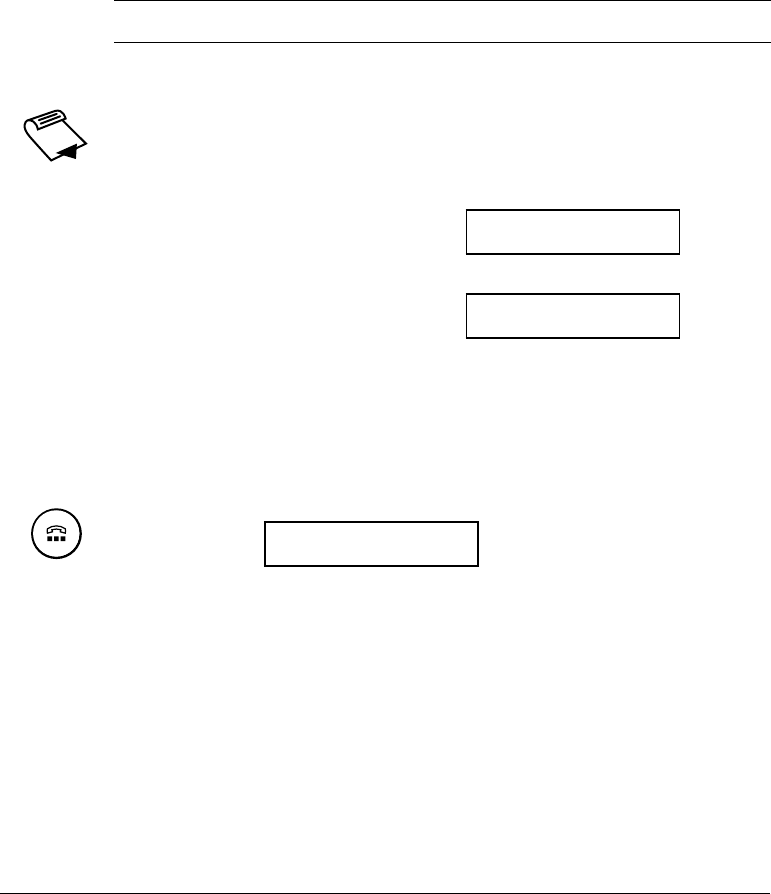
4-8 Sending Faxes Chapter 4
Manual Sending
Manual sending allows you to talk to the other party before you send the
document. This method is useful if the other party must manually set their fax
machine to receive before they can receive a fax.
1. Open the document tray.
2. Prepare the document and load it, facedown, in the Automatic Document
Feeder (ADF).
❑ The LCD display shows the following:
❑ If you are sending in color to a fax machine with color capability, press
Color/B&W to turn on its light (see page 4-2).
❑ If necessary, you can adjust the resolution and contrast (see page 4-3 and
page 4-5).
3. Press Hook.
❑ You can also lift the handset of the telephone or extension phone
connected to your unit instead of pressing Hook.
❑ You can adjust the volume of the speaker. If you are using the MultiPASS
Fax Setup Utility, see the online MultiPASS Desktop Manager Software
Guide. If you are using the Operation panel, see the online Standalone Fax
Manual.
To use this mode, you need to connect a telephone to your MultiPASS.
Currently used memory:
MEMORY USED 0%
Standby to scan:
DOCUMENT READY
TEL=
n
Hook


















