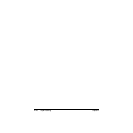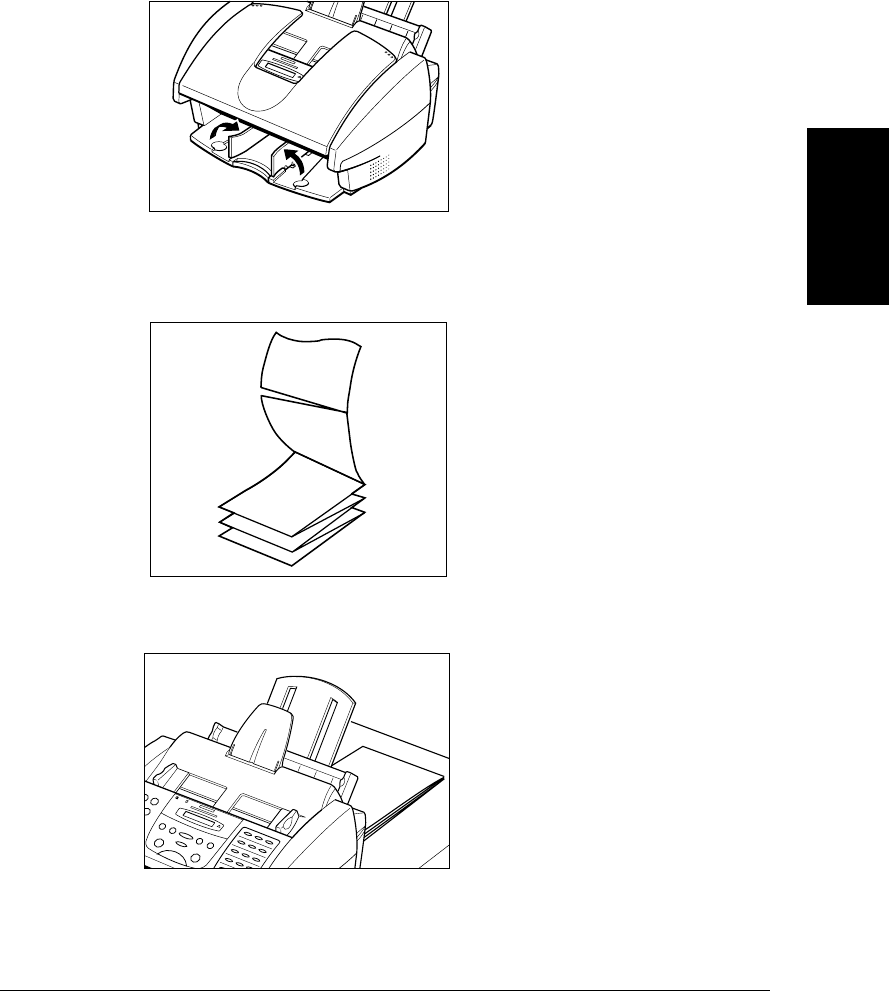
Chapter 2 Paper Handling 2-23
Paper Handling
3. Raise both paper output guides to a vertical position.
4. Cut the banner paper along one of the perforations to the length required.
❑ Your banner can be up to six sheets (66 inches/1676 mm) long.
5. Place the banner paper behind the unit on a flat surface.
6. Gently fold along the perforations between the first and second sheets.