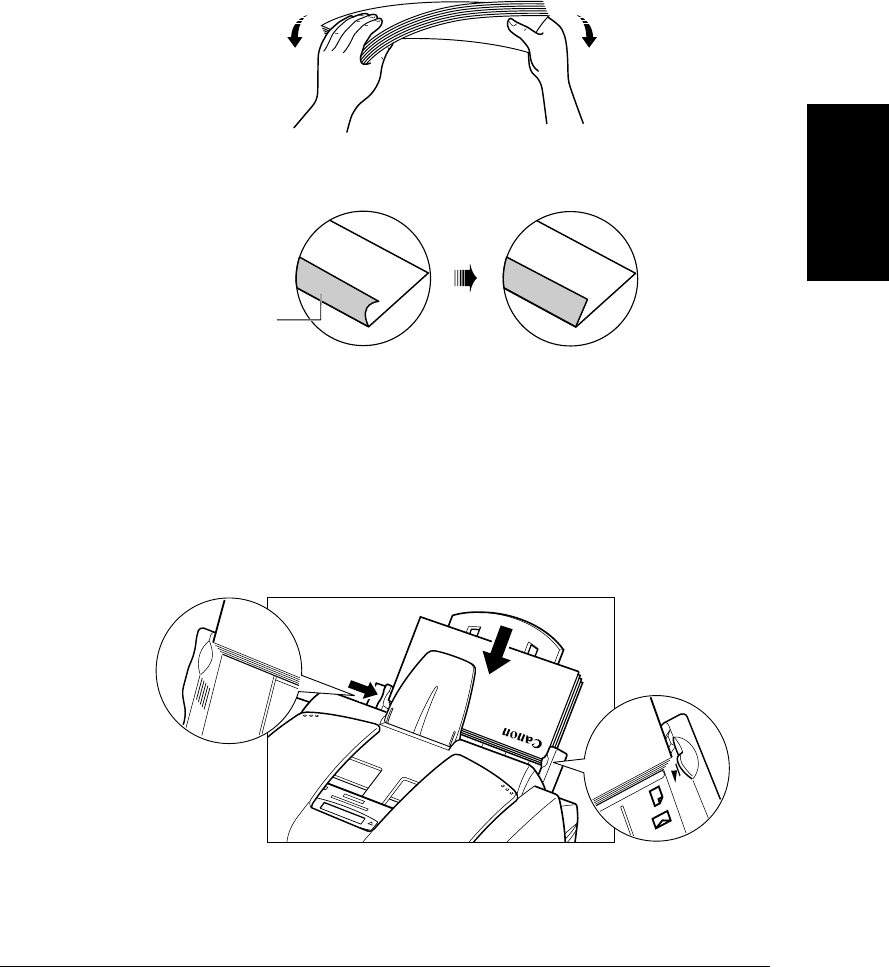
Chapter 2 Paper Handling 2-15
Paper Handling
3. Remove any curling from the envelopes by holding the edge of the envelopes
diagonally and bending them gently.
4. Make sure the flaps of the envelopes are flat and not curled.
5. Insert the stack of envelopes into the multi-purpose tray until it stops, so that
the right edge of the stack is aligned with the right side of the multi-purpose
tray. Then slide the paper guide snugly against the left edge of the stack.
❑ Insert the envelopes with the print side up.
❑ Feed the top of the envelope (return address portion) into the multi-
purpose tray first.
❑ Make sure the back flap is toward the multi-purpose tray.
The MultiPASS is now ready to print envelopes.
FLAP


















