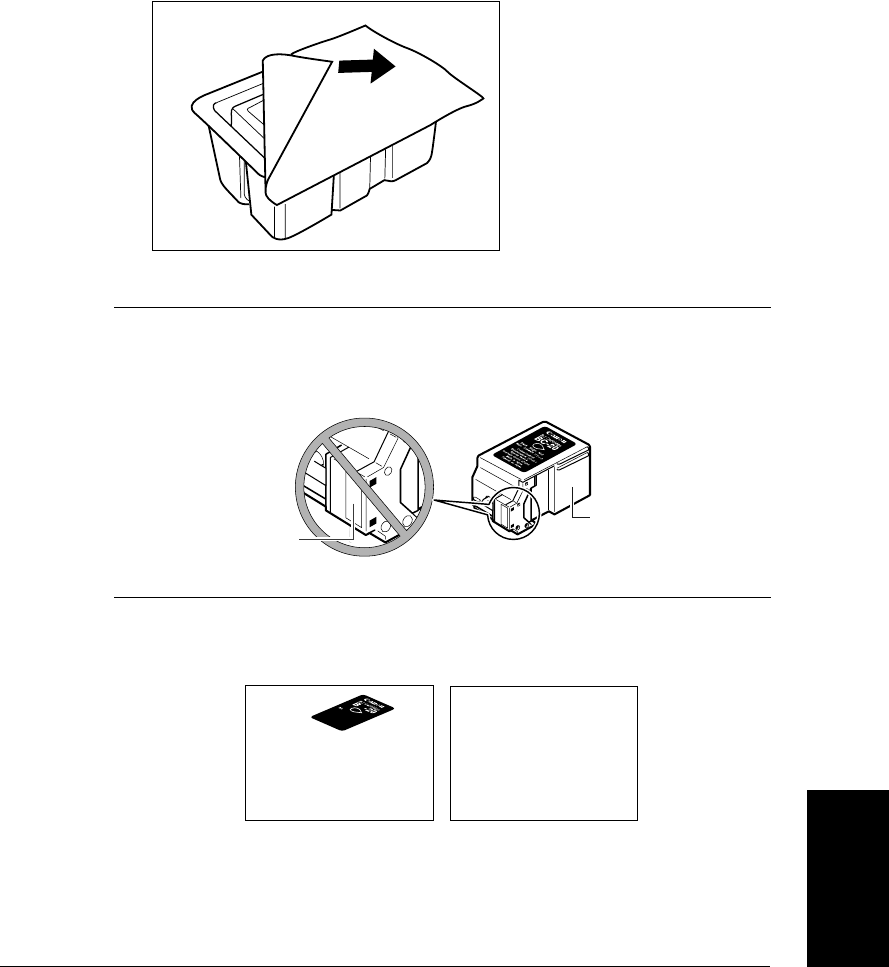
Chapter 6 Maintenance 6-19
Maintenance
7. Peel the cover off the new BJ cartridge’s protective packaging, and remove the
BJ cartridge.
8. Lift the orange cap off the BJ cartridge’s print head, then remove the orange
tape.
Hold the BJ cartridge by its sides only. Do not touch the print head, the
sharp edges around the print head, the silver plate on the bottom of the
BJ cartridge, or the silver metal or circuit area on its side.
c
PRINT HEAD
DO NOT TOUCH
HOLD HERE


















