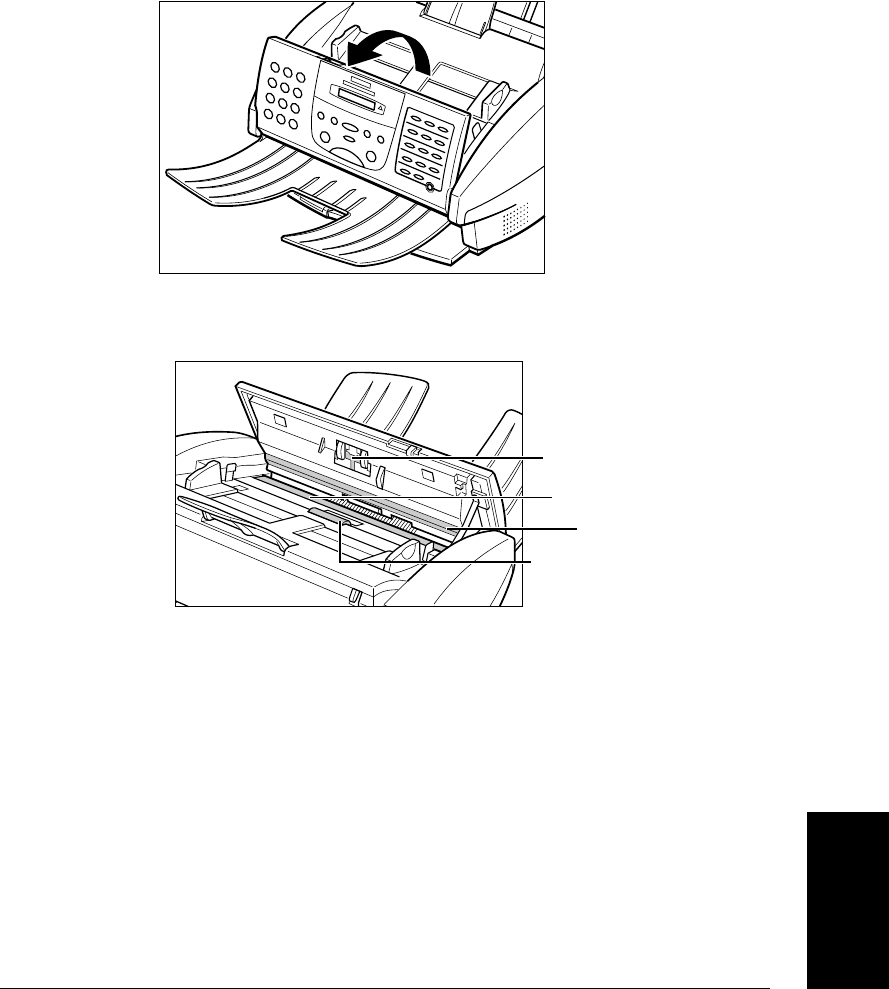
Chapter 6 Maintenance 6-7
Maintenance
3. Open the operation panel by gently pulling it toward you.
4. Clean the components as described below.
Separation roller
Use a soft, dry, clean cloth to wipe the roller.
White sheet and scanning glass
Use a clean, soft, lint-free cloth moistened with water to clean the the
white sheet and scanning glass, then wipe them with a soft, dry, lint-free
cloth.
Separation guide
Wipe with a dry, soft cloth.
SEPARATION GUIDE
SCANNING GLASS
SEPARATION ROLLER
WHITE SHEET