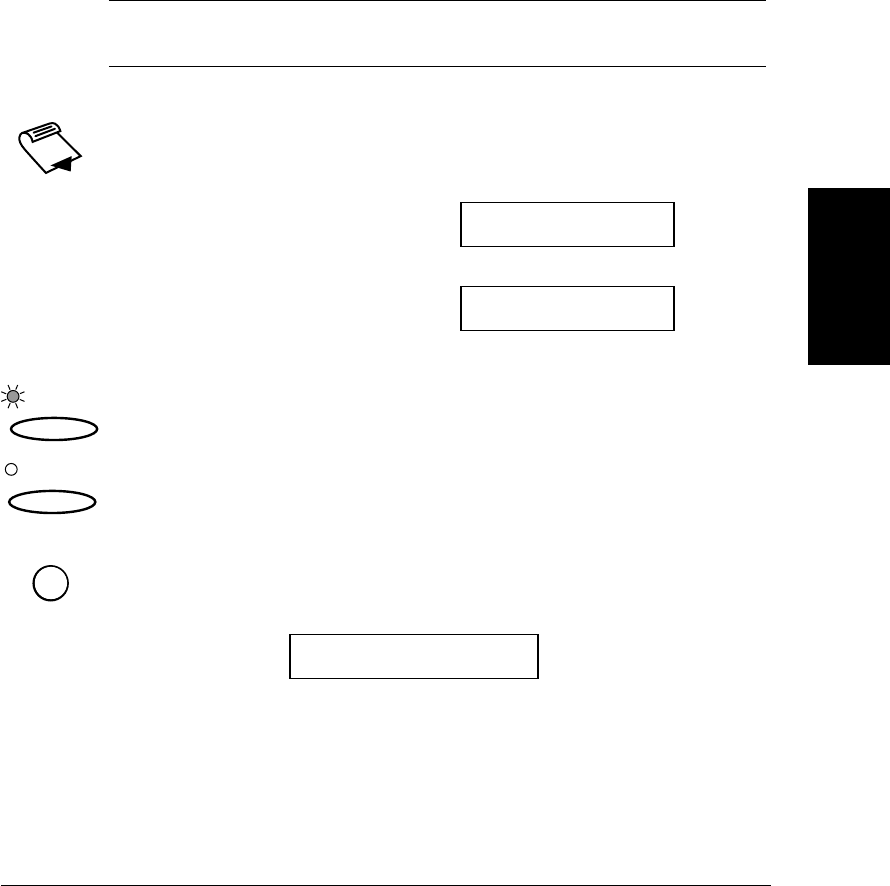
Chapter 3 Document Handling 3-13
Document
Handling
Copying Documents
One of the convenient features of your MultiPASS is its ability to make up to 99
high-quality black & white copies. It can also make one color copy of a document
at a time.
1. Open the document tray.
2. Prepare the document and load it, facedown, in the ADF.
❑ The LCD display shows the following:
3. Select color or black & white copying.
❑ For color copying, press Color/B&W to turn on its light.
❑ For black & white copying, make sure the Color/B&W light is off.
If the Color/B&W light is on, press Color/B&W to turn it off.
4. Press Copy.
❑ The display now shows COPY, the reduction size the copy will be printed
at (the default is 100%), and the number of copies (the default is 1):
Be sure to adjust the document feed lever before loading your document.
(See page 3-5.)
Currently used memory: MEMORY USED 0%
Standby to scan: DOCUMENT READY
COPY 100% 01
n
Color / B&W
Color / B&W
Copy


















