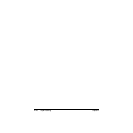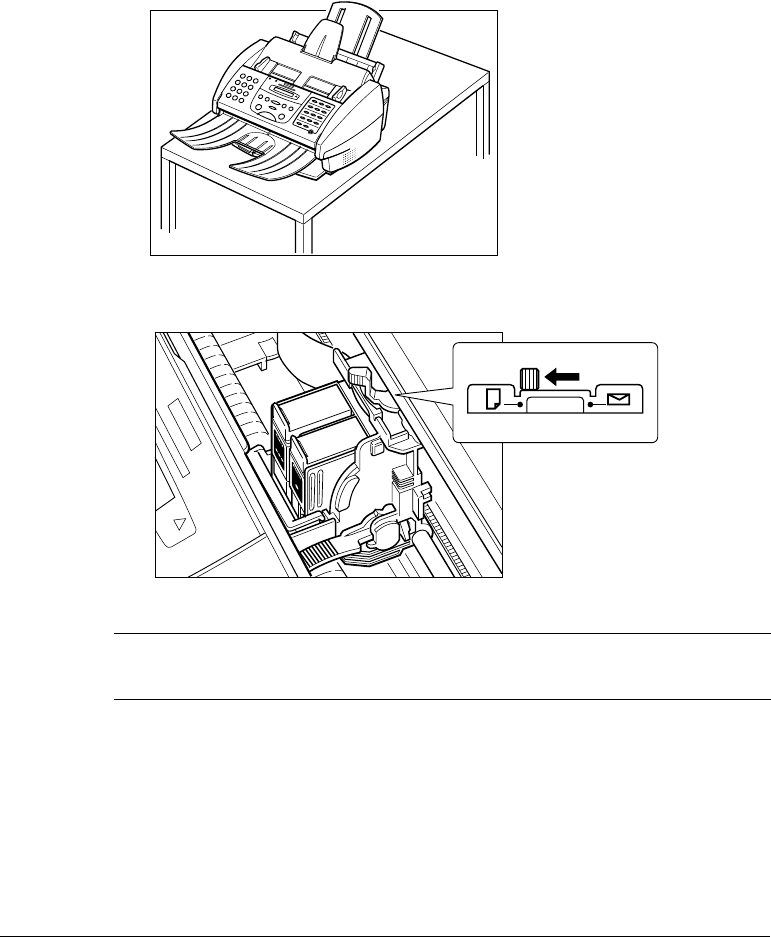
2-22 Paper Handling Chapter 2
1. Place the MultiPASS near the edge of a table so that the paper can flow over the
edge as it exits the unit.
❑ Make sure the paper rest is extended.
2. Make sure the paper thickness lever is set to the left m (see page 2-6).
To avoid paper jams, smearing, and other problems, never open the printer
cover to set the paper thickness lever while the MultiPASS is printing.
Ink
C
a
rtrid
g
e
BCl-21
Color
M
a
de
in
J
a
pa
n
I
n
k
C
a
r
t
r
i
d
g
e
B
C
l
-2
1
B
la
c
k
M
a
d
e
i
n
J
a
p
a
n
c