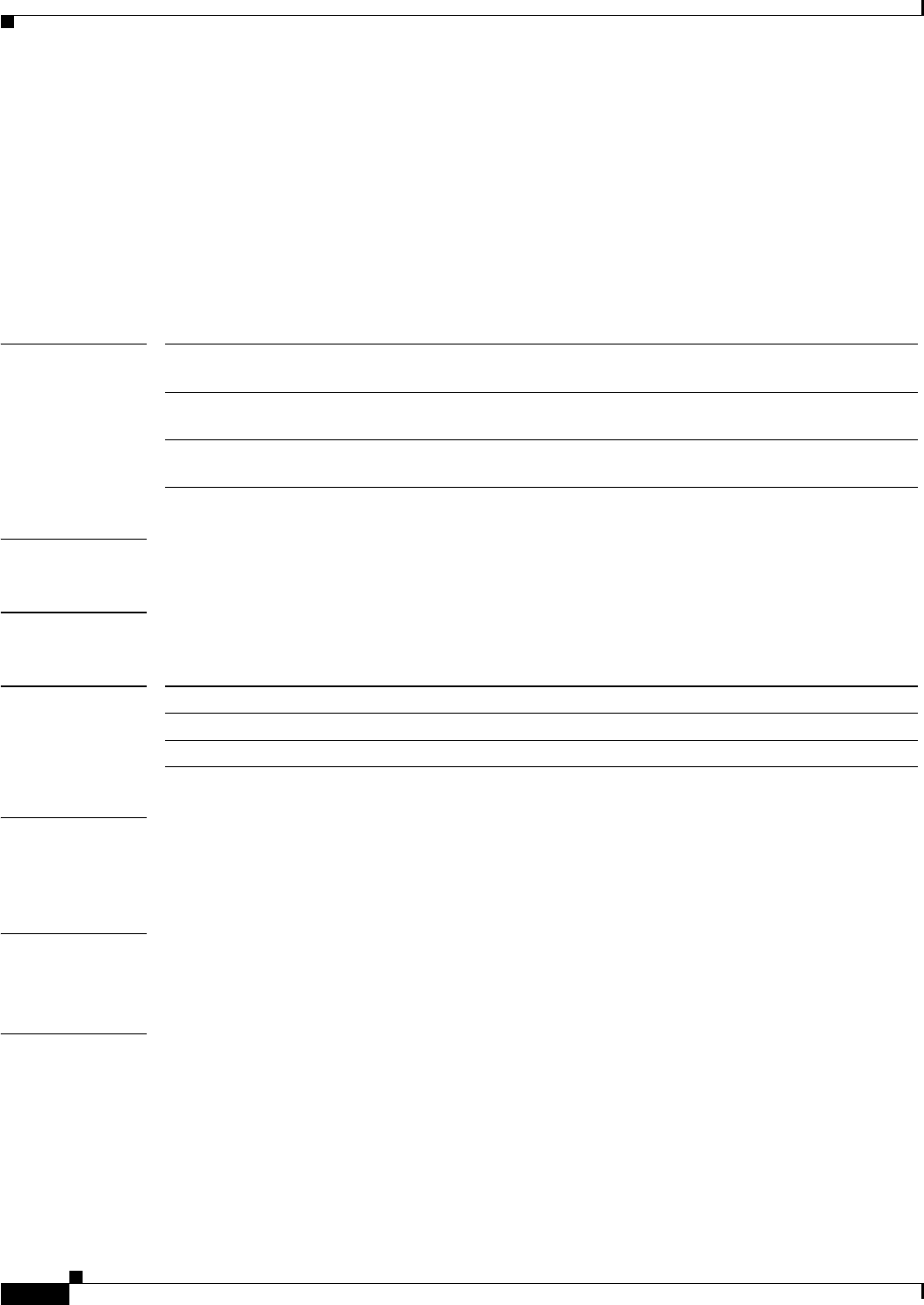
2-90
Catalyst 6500 Series Switch Content Switching Module with SSL Command Reference
OL-7029-01
Chapter 2 Content Switching Module with SSL Commands
webhost backup (redirect virtual server submode)
webhost backup (redirect virtual server submode)
To specify a backup string sent in response to HTTP requests, use the webhost backup command in
SLB redirect virtual server configuration submode. To disable the backup string, use the no form of this
command.
webhost backup backup-string [301 | 302]
no webhost backup
Syntax Description
Defaults The default status code is 302.
Command Modes SLB redirect virtual server configuration submode
Command History
Usage Guidelines This command is used in situations where the redirect virtual server has no available real servers. The
301 value or 302 value is used to specify the redirect code. The backup string may include a %p at the
end to indicate inclusion of the path in the HTTP redirect location statement field.
Examples This example shows how to specify a backup string that is sent in response to HTTP requests:
Cat6k-2(config-slb-redirect-vs)# webhost backup www.mybackup.com%p 301
Related Commands redirect-vserver (real server submode)
show module csm vserver redirect
backup-string String sent in response to redirected HTTP requests; the maximum
length is 127 characters.
301 (Optional) Specifies the HTTP status code: “The requested resource
has been assigned a new permanent URL.”
302 (Optional) Specifies the HTTP status code: “The requested resource
resides temporarily under a different URL.”
Release Modification
CSM release 1.1(1) This command was introduced.
CSM-S release 1.1(1) This command was introduced.


















